Canvas Feature Updates – November 2024
Grading- Account Level Default Grading Scheme
Production Environment Availability 11/22/2024
On the Account Level Grading page, admins can set an account or sub-account default grading scheme. This feature simplifies grading scheme set up by allowing institutions to set a default grading scheme at the account or sub-account level, ensuring consistency across all courses.
Note: Course-level default grading schemes can only be set after the Enable Course Grading Scheme option is enabled in the Course Settings of a course. Once enabled, instructors can select the grading scheme they want to use as the course default, which will override any account-level default grading schemes. If the Enable Course Grading Scheme course setting is not enabled, the course will inherit the account-level default grading scheme.
On the Account or Sub-Account level grading page, Click the Account default grading scheme drop-down menu [1]. Then, select the desired grading scheme [2].
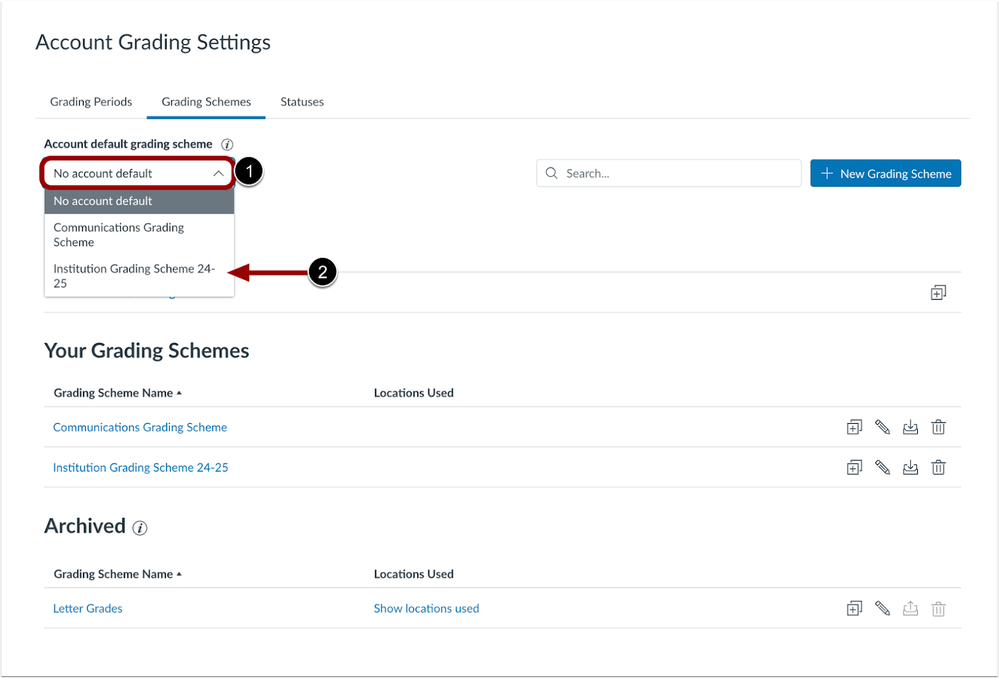
Once applied, the default grading scheme displays in the Account default grading scheme drop-down menu [1]. To view all courses the grading scheme is located, click the Show locations used link [2].
