Notice: Canvas Enrollment Status Update
Previously, students who withdrew from courses were removed from the Canvas course to maintain a list of only actively enrolled students. On the instructor’s end, it appeared that all traces of the student were removed from the roster and gradebook.
New for the Spring 2022 semester, at the recommendation of the LMS Faculty and Stakeholder Workgroup, ‘Withdrawn’ and ‘Waitlisted’ students will appear in the Canvas roster and gradebook as ‘Inactive.’ This allows the instructor to see the student but does not allow the student access to the course.
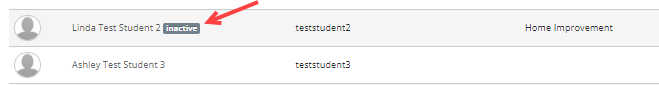
In the case that a student withdraws at any time and there is a request for student activity within the course (i.e. submissions, grades), this information will now be available for inactive students, which is an added benefit of this option. To access inactive/withdrawn students’ grades visit the View User Details page. Additionally, you can View Grades for Inactive or Concluded Students in the Gradebook.
We hope that this change improves your workflow in Canvas. As always, we welcome all feedback about your experience in Canvas. Please reach out to our team at LSrequest@vcu.edu with any questions, comments or suggestions. We appreciate your patience and understanding as we implement system changes to enhance Canvas’ functionality for the VCU community.
Categories Canvas, Faculty, Online Teaching and Development, Private