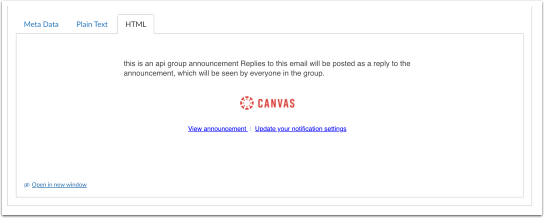Canvas Feature Updates April 2023
Gradebook – Sort Assignments by Excused Submissions and Unposted Grades
Production Environment Availability – 4/12/2023
In the Gradebook, instructors can sort individual assignment columns and rows by excused submissions and unposted grades. This update provides instructors with more sorting options and improves efficiency when working in Gradebook columns. To sort submissions by Excused or Unposted grades, select an assignment and click the Assignment menu [1]. Then, select the desired filter option [2].
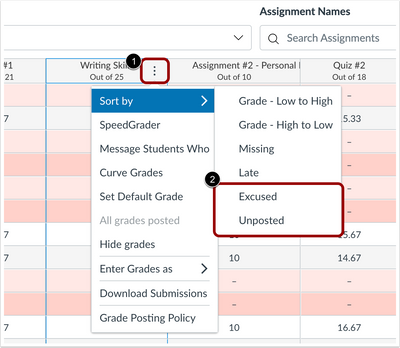
When the Sort By Unposted filter is applied, unposted grades are filtered to the top of the column. Note: To filter unposted grades, the Grade Posting Policy must be set to Manually Post Grades.
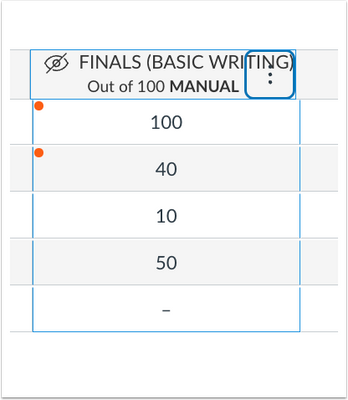
When the Sort by Excused filter is applied, excused submissions are filtered to the top of the column.
Rich Content Editor – Equation Editor Equilibrium Button
Production Environment Availability: 4/12/2023
In the Rich Content Editor Equation Editor, an Equilibrium button is available. In the Equation Editor, click the Arrows tab [1], then click the Equilibrium button [2] to enter the desired equation.
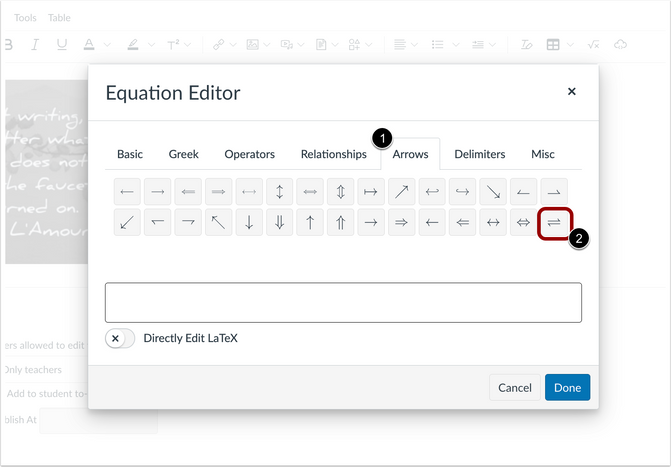
This change enhances the options available in the Equation Editor.
New Quizzes – Grade by Question in SpeedGrader
Production Environment Availability: 4/15/2023
SpeedGrader supports grading one question at a time in New Quizzes. When in Grade by Question mode the question navigation bar is available and the Update score button location has been updated. Additionally, hyperlinks have been added to questions requiring manual grading This change improves efficiency for instructors when marking grades. In SpeedGrader, click the Settings Icon [1] and select Options from the drop-down menu [2]
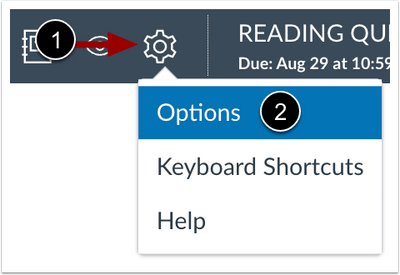
Select Grade by Question [1], then click the Save Settings [1] button.
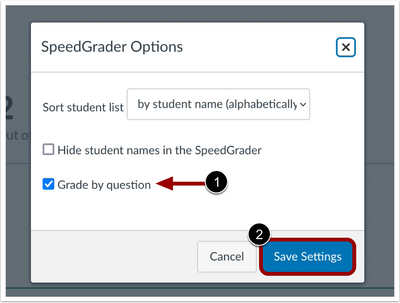
When in Grade by Question mode and interacting with a question, the Update score button location has been updated[1]. Additionally, instructors can navigate between students with the Previous Student and Next Student Buttons [2].
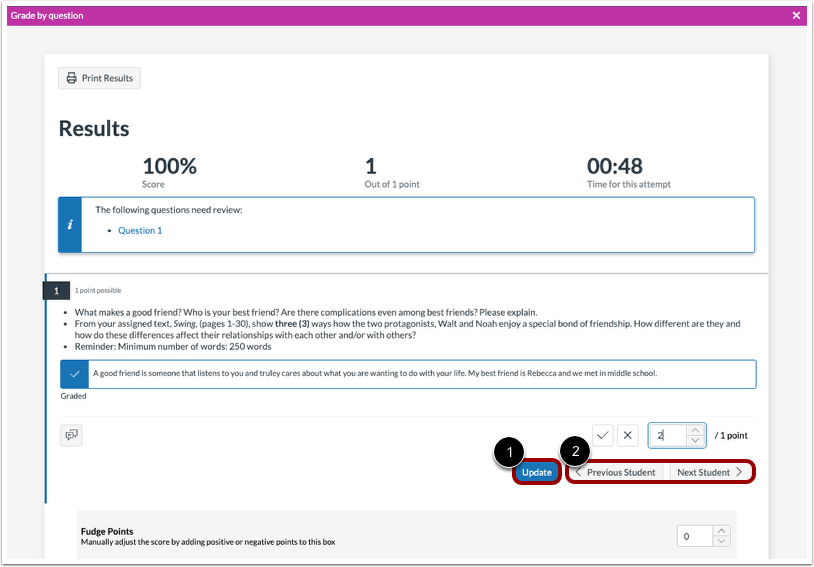
Instructors can navigate between questions using the Question Navigation bar in SpeedGrader [1]. Additionally, for questions requiring manual grading, click the hyperlink to skip to the selected question [2]. Once graded, the question is removed from the summary box.
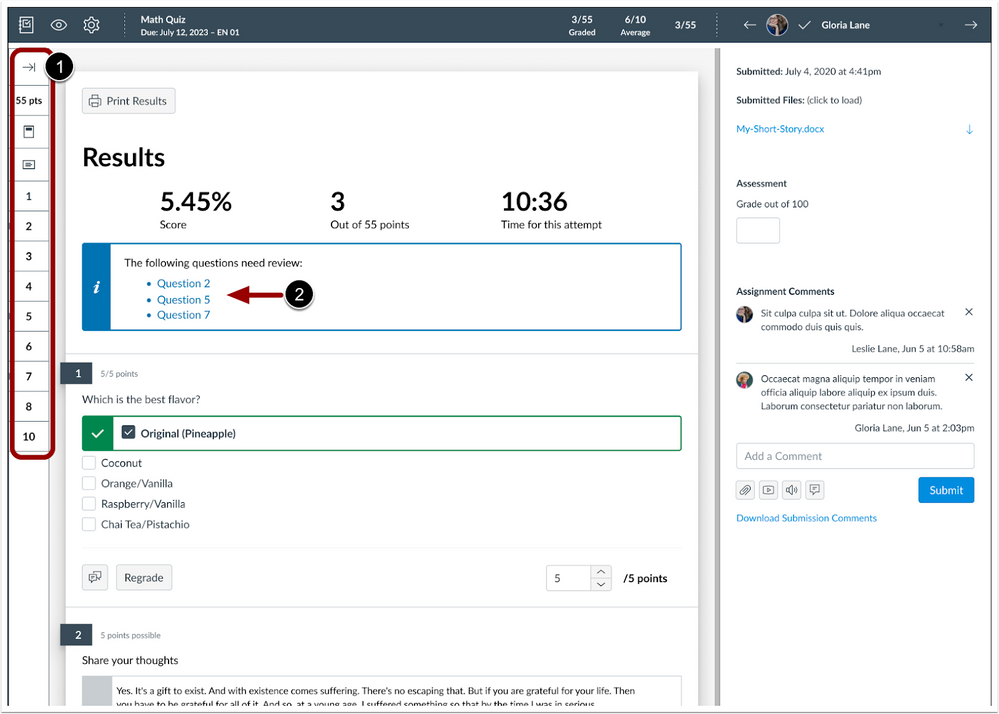
Share Item Bank to Current Course Checkbox
Production Environment Availability: 4/15/2023
When creating a new item bank in the New Quizzes Build page, instructors can share the bank to the current course. This change reduces extra steps to share an Item Bank and improves instructor workflows when building New Quizzes. When creating an item bank, to share the bank with the course, select the checkbox next to the course name. This update is not included in Account Navigation Item Banks pages.
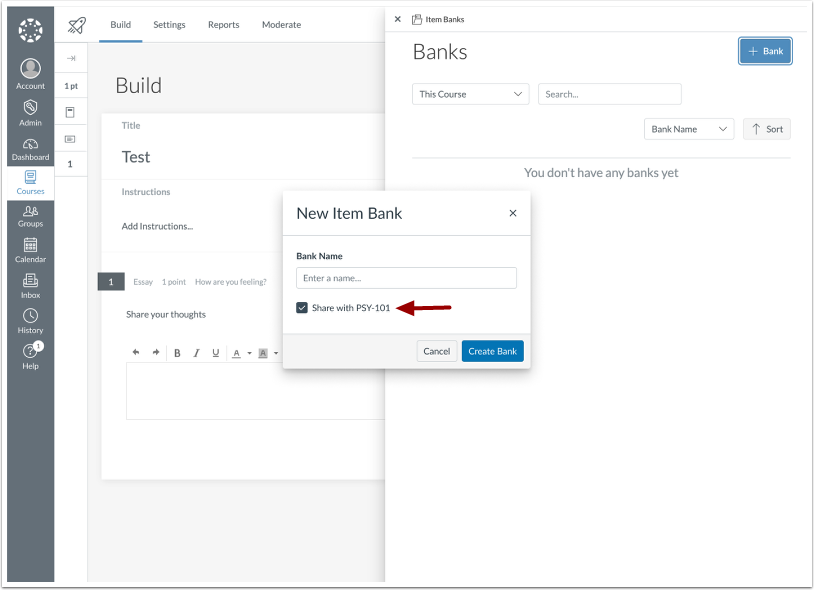
Assignments – Green Publish Icon Color Update
Production Environment Availability: 4/26/2023
When an assignment, discussion or quiz has student submissions and cannot be unpublished, the green publish icon status is updated to display a muted green color. This update allows instructors to visibly see which assignments, discussions and quizzes have student submissions and cannot be unpublished.
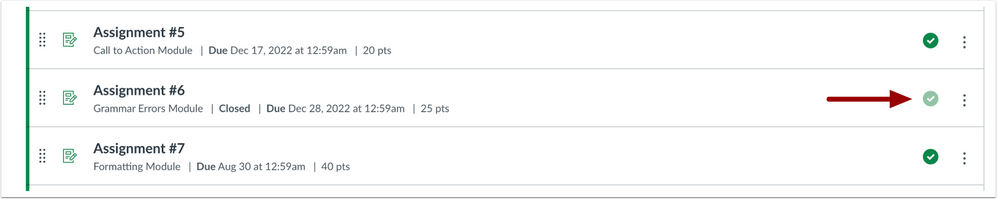
Assignments, Discussions and Quizzes with student submissions that cannot be unpublished display the green icon in a muted green.
Rich Content Editor – Expanding Toolbar
Production Environment Availability: 4//26/2023
The Rich Content Editor toolbar slides to expand when using a narrow browser window. Previously, the More Options button opened a floating toolbar with additional options which disappeared when a user clicked a button or clicked outside of the RCE. With this update, the expanded view remains throughout the session. To expand the Rich Content Editor toolbar, click the More Options button.
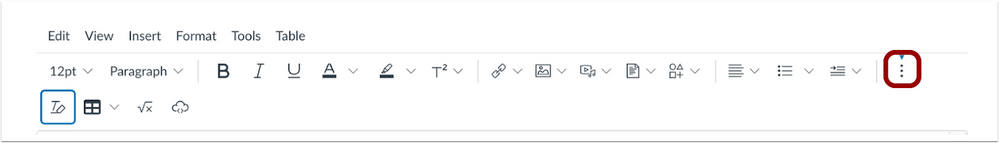
Announcements – Email Notification Reply Warning for Groups
Production Environment Availability: 4/26/2023
When users in a group receive an announcement notification via email, a warning displays that email replies posted to the announcement are seen by everyone in the group. In a group announcement email notification, a warning displays that replies posted to the announcement are seen by everyone in the group.