Navigating RAMS-IRB to Locate My Studies
This RAMS Gif Guide is intended for researchers and research teams using the RAMS-IRB system to manage IRB submissions. This guide will walk users through different methods of locating the user’s own studies in various states within RAMS-IRB. Please note that only studies for which you are listed as a PI and/or an “Editor” will display for you in RAMS-IRB.
You can access more RAMS Gif Guides made for researchers by using the researcher gif guide tag on our blog. View all gif guides by using the RAMS Gif Guides tag on our blog.
Inbox: Studies Requiring Action
The “inbox” tab in RAMS-IRB houses all studies you are associated with (i.e.: are the PI and/or are listed as an “Editor”) and which require action on the part of the study team.
Click on the “Inbox” tab and scroll down to view the studies that require action on your part. This tab is selected by default when you log into RAMS-IRB.
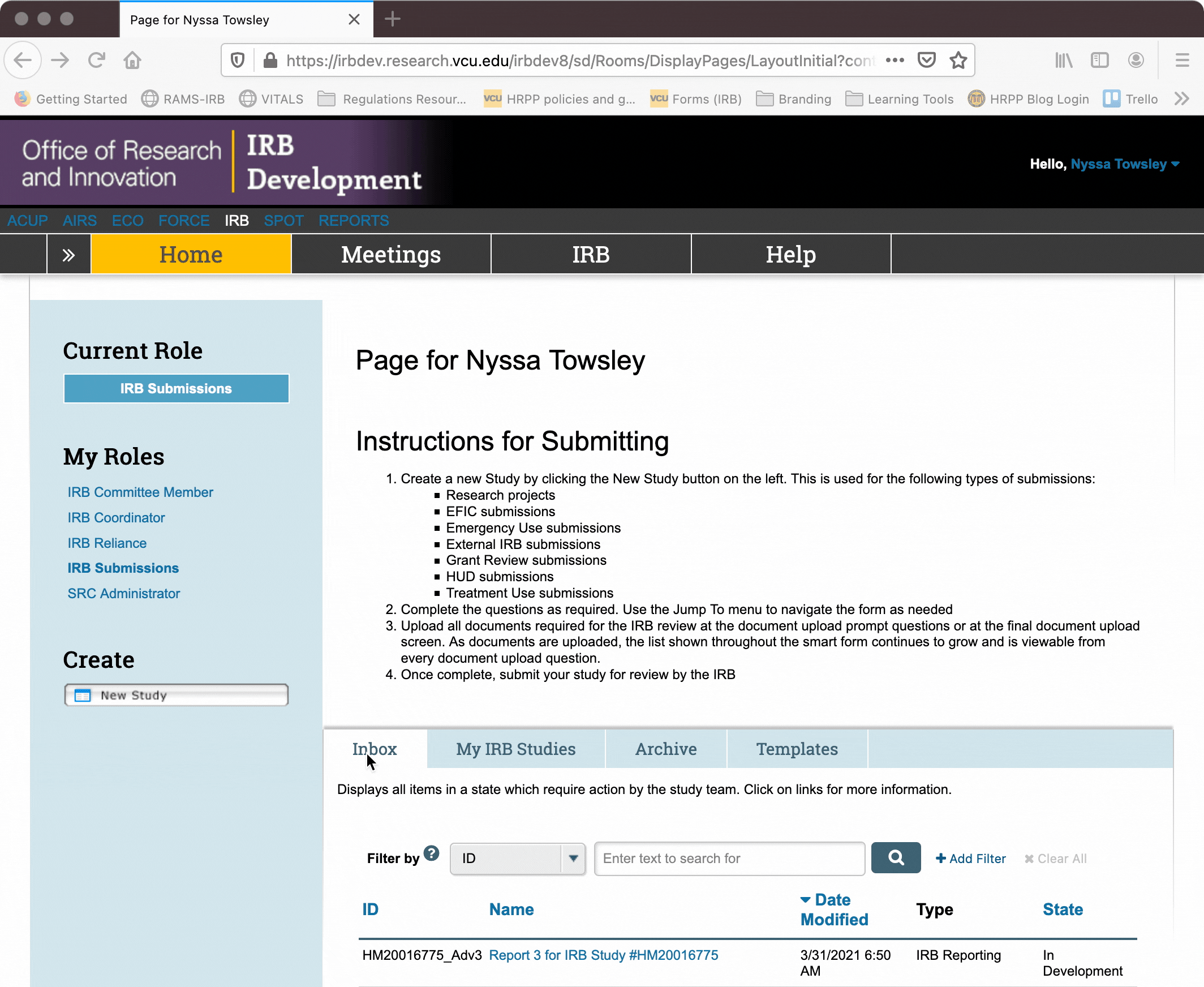
My IRB Studies: Active Studies Not Requiring Action
The “My IRB Studies” tab will show you any studies you are associated with (i.e.: are the PI and/or are listed as an “Editor”) that are currently active (i.e.: not closed or expired) and which do not require action on the part of the study team. Use this tab to locate active studies to, for example, open an amendment for the study.
Click the “My IRB Studies” tab and scroll down to locate your active studies.
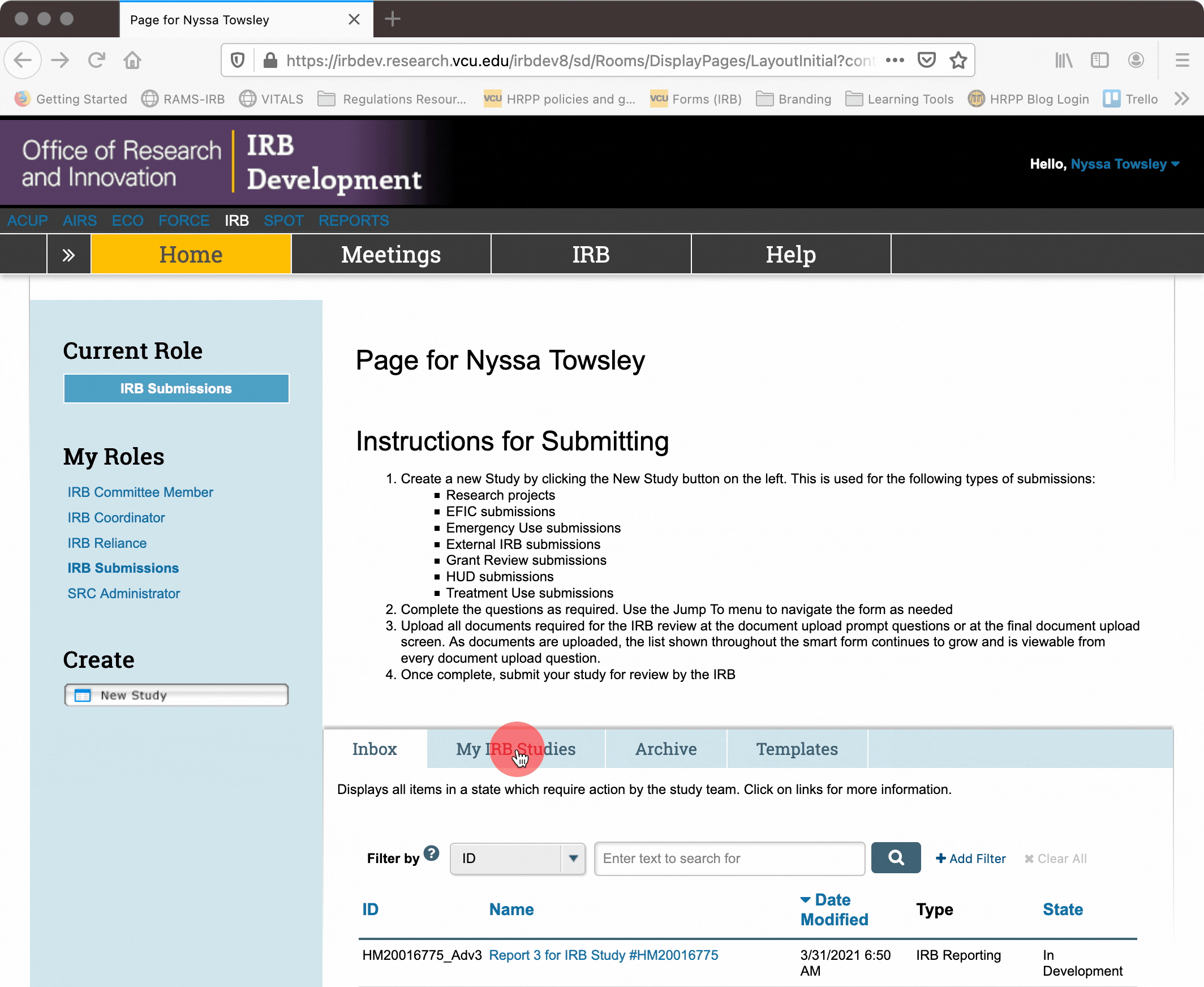
Archive: Non-Active Studies
The “Archive” tab will show you studies that you are associated with (i.e.: are the PI and/or are listed as an “Editor”) but are no longer active because, for example, they have been closed out with the IRB. Use this tab to locate past studies. For example, you may wish to locate a closed study in order to copy it to make a new study, or make a template.
Click the “Archive” tab and scroll down to locate studies of this type.
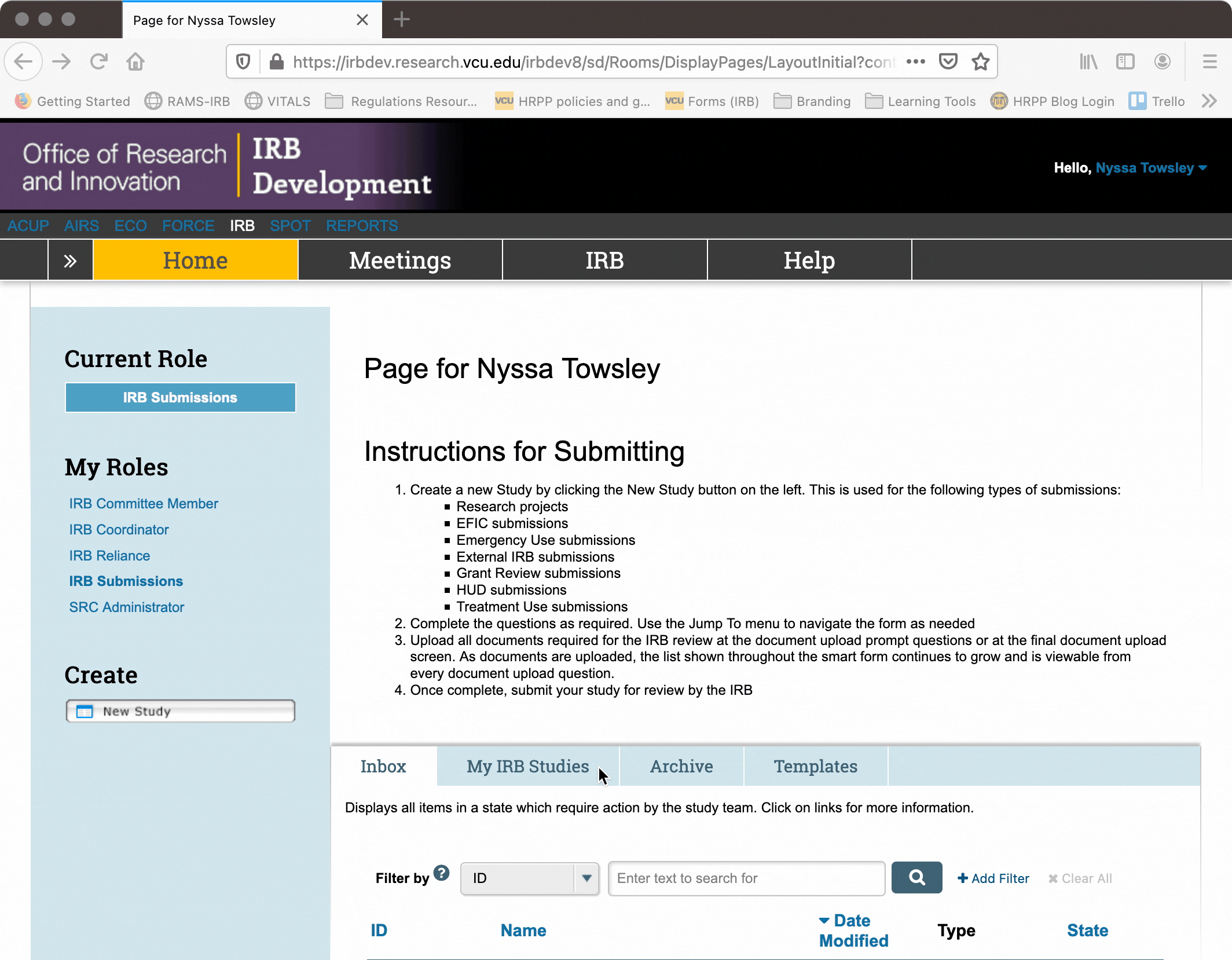
Templates
The “Templates” tab will show any studies you are associated with (i.e.: are the PI and/or are listed as an “Editor”) that were copied and turned into templates for future studies.

Search Functions
Under any tab on the landing page of RAMS-IRB, you can use the search bar to search for a specific study. Click the dropdown menu next to “Filter by” to select the type of term you want to search by (i.e.: study name, study ID number, PI last name, etc.), type in your search terms in the adjacent text field, and click the magnifying glass icon to search.
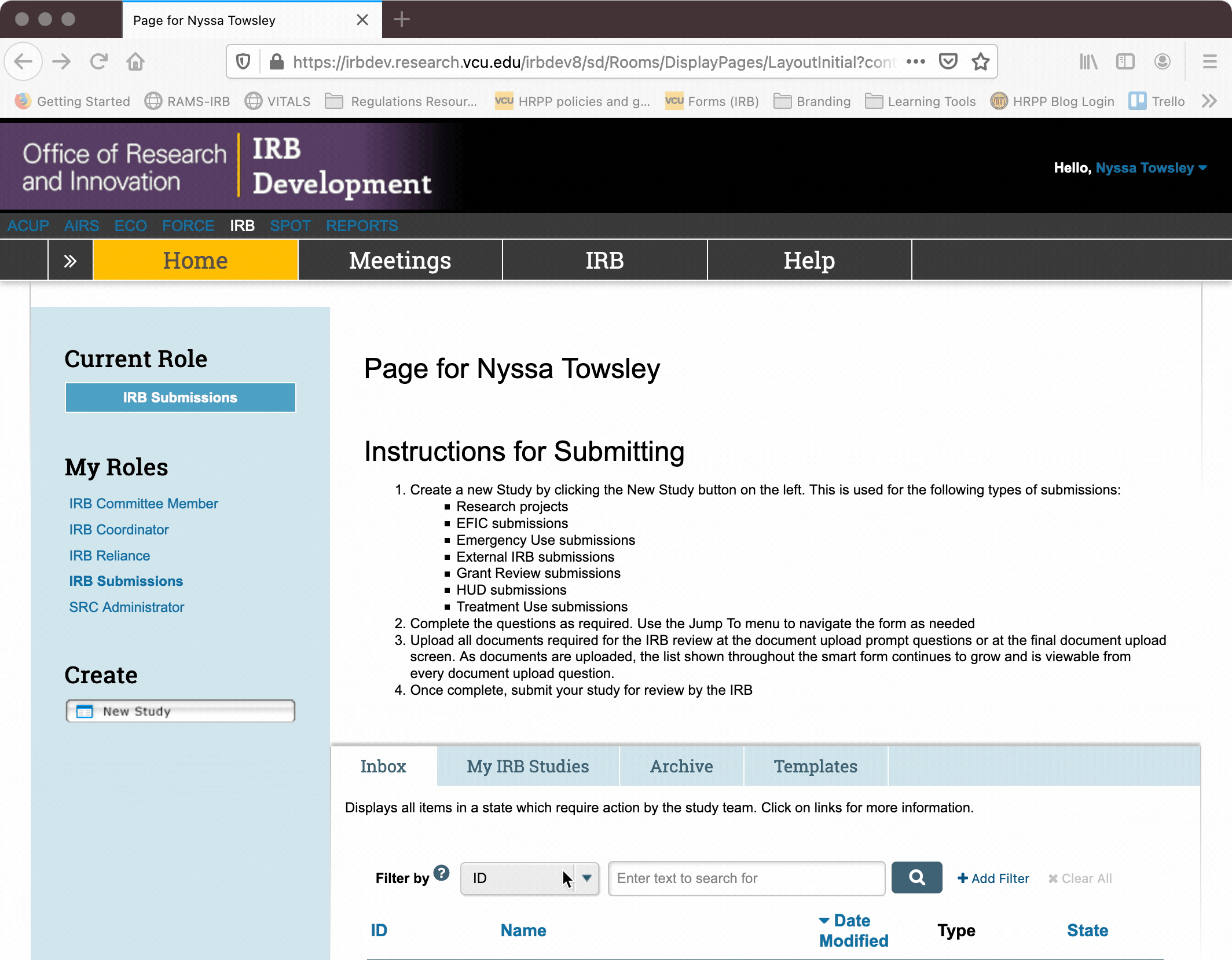
Comments
Comments are closed.