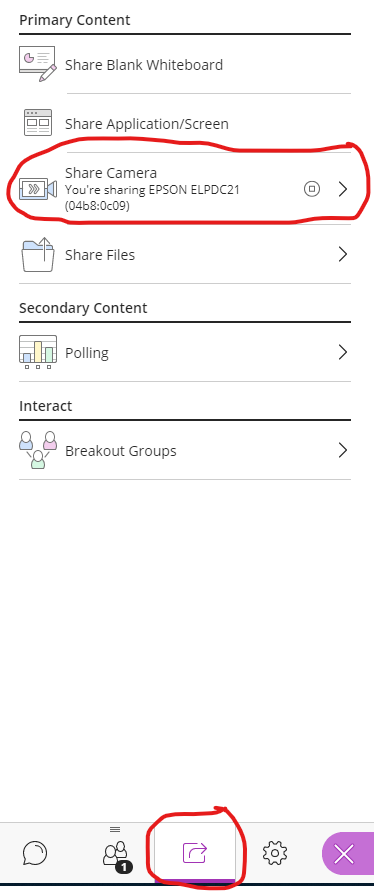Is your Document Camera video feed looking strange?
Zoom: Uncheck “Mirror My Video” in video settings.
For most users, “Mirror My Video” is a setting people leave on, so when you look at your webcam view of yourself it looks like you’re looking in a mirror. But if you use the document camera for written text, it will not look right. By going into the video settings of Zoom, you can uncheck “Mirror my video” and the content will look like it should.
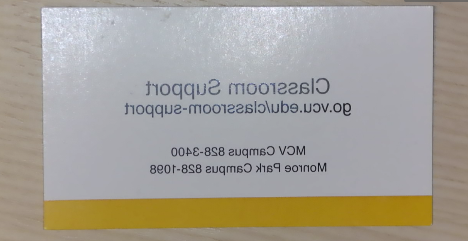
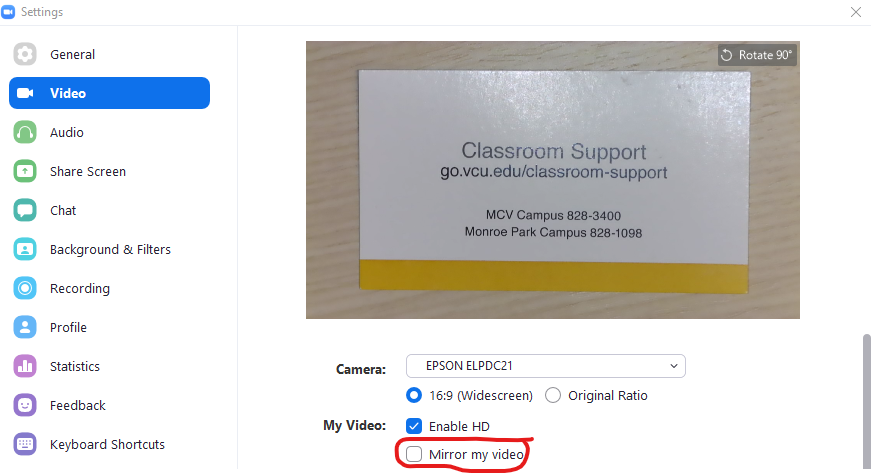
IPEVO:
Under most circomstances, the IPEVO Document camera app has a default setting established that orients the text correctly. But if something looks off, click on the Rotate button on the left side menu and then click reset. The correct configuration should look like this.
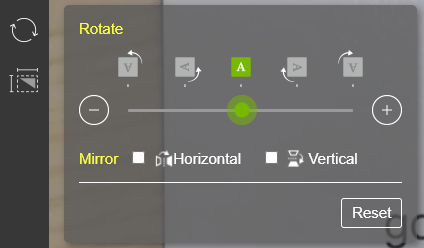
Blackboard Collaborate
If you want to use the document Camera with Blackboard collaborate, you’ll need to do so as “Shared Content” in order to keep the feed from being Mirrored. If you were to try and use the regular camera feed, it will always look mirrored to the computer you are presenting from. For more information see this article from Blackboard.