July 2021 CIO Update
As we prepare for the new academic year in August, I wanted to share a few updates on the tools available to support academics for the VCU community.
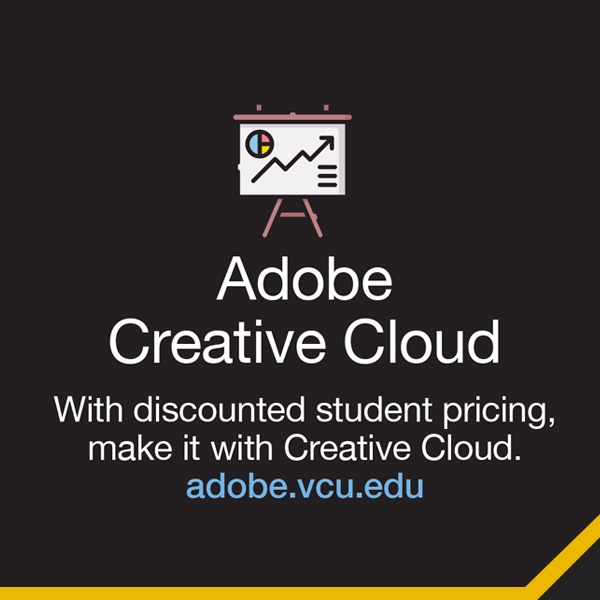
Adobe Creative Cloud will continue to be available to VCU students at a deeply discounted rate. The license includes access to Adobe’s collection of applications for digital imaging, design, audio, video, animation, web, and more. To purchase a discounted license and learn more, visit go.vcu.edu/adobe.
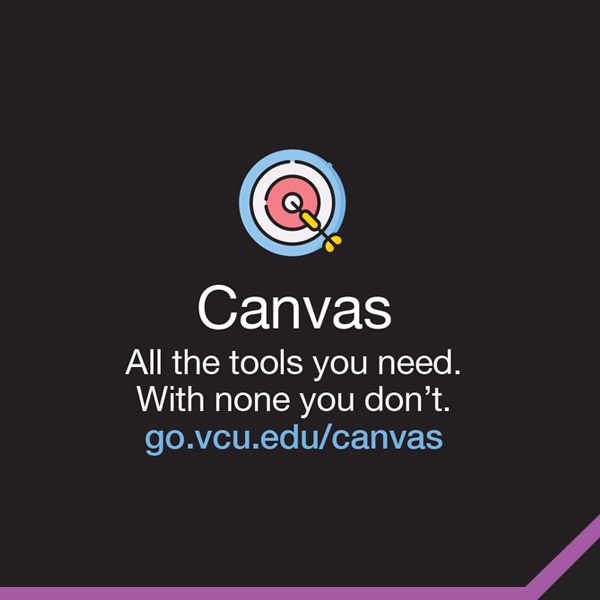
This academic year will be the second year that Canvas is available to the community as the Learning Management System used at VCU to deliver online dynamic and engaging learning experiences. Students can access their courses any time from anywhere. Learn how to log in, access your courses, get started, request help, and more at go.vcu.edu/canvas.
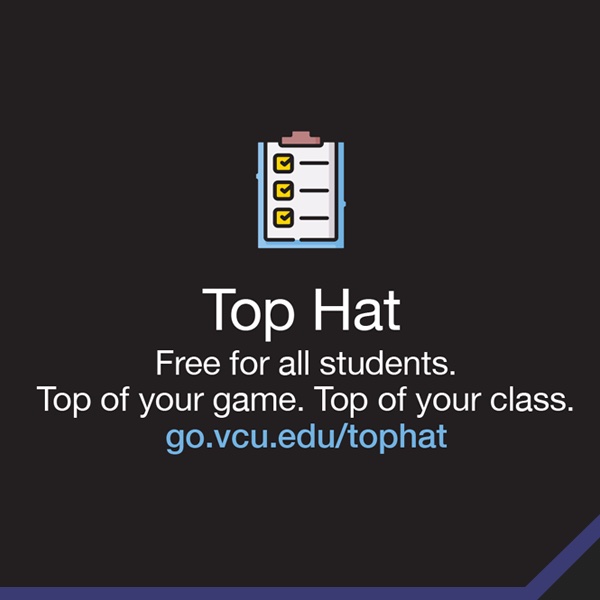
Top Hat is an active learning platform that allows instructors to conduct polls, track attendance, and create digital assessments that integrate with VCU’s Canvas learning management system. Students who are currently enrolled in at least one VCU credit-bearing course use their mobile device to participate at no cost to the student. For more information, visit https://bit.ly/vcu-tophat-students.
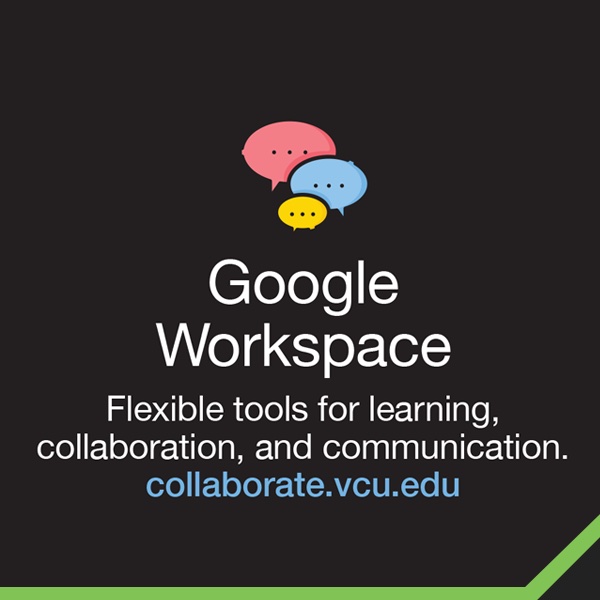
Google Workspace provides flexible tools for learning, collaboration, and communication. Workspace is designed to allow VCU community members to connect, create, and share using a robust collection of tools such as Meet, Docs, and Drive. Visit go.vcu.edu/collaborate to learn more about these and other services included in Workspace.

The VCU SafeNet wireless network provides online access to VCU online tools without the need of plugging into a network jack. There are three levels of support for the wireless program at VCU. From campus, SafeNet is provided for the VCU community to use in buildings and outside in many locations. For campus visitors, the VCU Guest Wireless network is available and supports most devices. But what if you are a visitor on another campus? VCU has partnered with Eduroam to allow for access to wireless networks on campuses both in the United States and internationally that are part of the Eduroam network. Just use your VCU eID credentials to access the Eduroam network on participating campuses. For more information on the VCU wireless program, visit go.vcu.edu/wireless.

We provide many tools that cover many devices and use cases. But things don’t always go as planned and we all need a helping hand from time to time. That is where the IT Support Center and the fixIT hardware repair service comes in. If you feel that technology is getting the best of you, reach out to the IT Support Center online or in person for assistance. If your computer is the problem, visit fixIT in the RamTech Computer Store located in the VCU Bookstore on the Monroe Park campus for help.
These are just some of the tools and services that VCU Technology Services provides the VCU community. There will be more to come next month as we continue to prepare for the new academic year.
Alex