April, 2020 CIO Update
Here we are at the end of Spring semester and the end of our first full month in COVID-19 quarantine mode. Thanks to everyone’s hard work, particularly those designated employees who are still physically on-site every day, Technology Services continues to serve the needs of students, staff, faculty, and the Health System in both “normal” ways and “new normal” ways. Below I share some thoughts from Sam Kennedy on VCU’s move to teleworking as well as some updates on key services.
How To Build A Remote Work Experience? Step 1, Call VCU Technology Services
In the last month, virtually everyone moved their place of work. Think about that for a minute. We left our offices and desks behind and moved into a new reality where work is no different than the place we wake up to every morning. For our VCU Technology Services team, moving from working on campus to remote work was a relatively smooth change as we have put business continuity plans in place to ensure ongoing development and support of the services we provide the VCU community. For many of our fellow VCU community members, that change has been more challenging. Many have experienced the joy of working remotely from time-to-time or one day a week. Moving their entire work experience home for an extended period of time with uncertainty as to when they would return was something that left many more than a little anxious. Even now I hear how people wished they had remembered to bring a certain file home or even their desk chair. Who is going to water their plants? How were they going to access certain programs and files they need that are on their computer left on campus? How do they set up a VPN to access the services they need to get their work accomplished? What if their computer at home still runs Windows Vista? “How do I take phone calls”, they ask? The work of the University still needs to get done but there was much uncertainty about how it would get done when this experience began in mid-March. It is the end of April and many of these questions have been answered.

Many groups within VCU Technology Services worked to assist our fellow community members to make this move. We worked to assist departments to deploy laptops that allow people to work from home while ensuring VCU data is protected just like when we are on campus. In some cases, we helped customers with preparing to move their desktop computers home. We assisted them with configuring their machines so they can access their desktops and network shares on campus remotely using secure VPN connections. We all know that G Suite is more than just email and calendaring so we helped our departmental partners take full advantage of those tools. Some of our customers needed to remotely teach a class or host a video conference. We helped with that too. We worked to ensure our services were available under an increased load so people would experience the same consistency of service from home as they come to expect from on campus. If data needed to be accessed and analyzed to assist with decision making, we helped with that. If a department needed a new mobile tool or service to be rolled out to better serve the community during our COVID-19 experience, we helped with that. Construction and renovation projects have continued with VCU Technology Services teams working alongside our VCU Administration partners. Remember those phone calls? We helped with ensuring calls would be available from home just like they are on campus. To put it plainly, we helped move the office and classroom off-campus and in the home with very little disruption to the important work that we do at VCU.
With the exception of watering people’s plants, we have succeeded splendidly. I have had many people let me know what a great resource the VCU Technology Services team has been during our shared pandemic experience. I have heard how helpful, understanding, calming, knowledgable, and willing we have been in providing support in this uncertain time. I have heard this in personal conversations, during meetings with VCU leadership, during VCU Administration town halls, in email, special recognition messages, and from many of you as you talk about collaborating with each other. What a wonderful job you are doing in less than ideal circumstances. There is more work ahead of us as we work towards returning to campus in the coming months. I know you all are up to the challenge. I hope the plants are okay. Thank you and stay safe.
Docusign Usage increases
Docusign has been an important tool for transforming the way we do business, but has become even more important with so much remote work happening. In March, 2020 we processed over 5000 envelopes, and we will easily exceed that for April. We had 20,803 envelopes for all of last year.
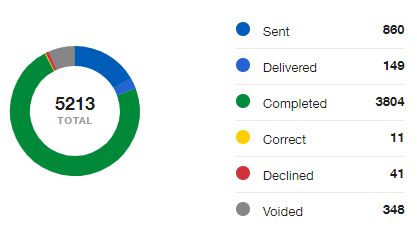
Docusign Envelopes, March 2020
Docusign is now being used to support the exception process for the newly implemented hiring freeze and salary freeze and it will soon be used by researchers to support electronic filing of documents associated with COVID-19 clinical trials.
Academic Technologies saves VCU more than $25k per year
After several years of using the Crestron Roomview Fusion Server, Media Support Services began deployment of the “Eco monitoring” feature in 2016. Mariusz Ostasz in MSS Engineering and Design led this initiative, which uses an occupancy sensor to determine if a classroom is vacant. If the classroom display is on and everyone has left the room, the pre-installed sensor determines that room is vacant and after a preset amount of time, a message with a 5-minute countdown timer displays on the podium control panel. Utilizing the “RoomView” server interface, the preset monitoring time is usually configured to 30-45 minutes. After the countdown, the system is shut down, and the processor starts counting the number of hours until someone interfaces with the touch panel again. This time is reported to the “RoomView” server as “Eco Savings”.
From April, 2016 through December, 2019, almost $43,000 ($1335/month) was saved by reducing the number of hours equipment was turned on. From April, 2016 through December, 2019 over $22,000 was saved (averaging $2445/month). In 2019, the Eco feature, monitoring 473 rooms, automatically shut down a room system almost 20 times per day. Savings have also been increased by purchasing laser projectors, which are more expensive (higher hardware cost per hour), but more energy efficient (lower energy cost per hour) and more reliable. This is a great example of using technology to drive efficiencies and savings.
I thank everyone for all of their hard work, flexibility, and commitment to help everyone at VCU succeed. Please stay safe and healthy!
Alex