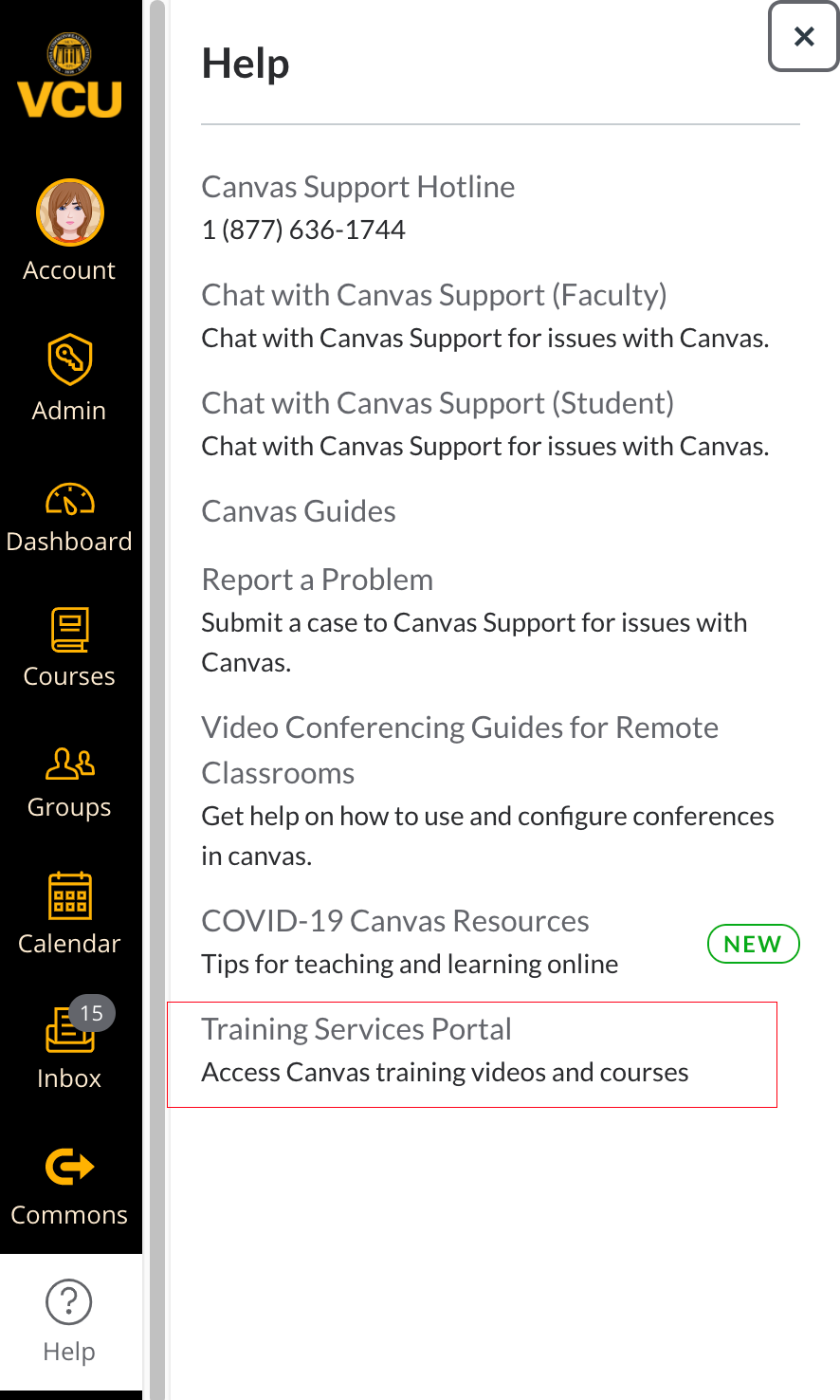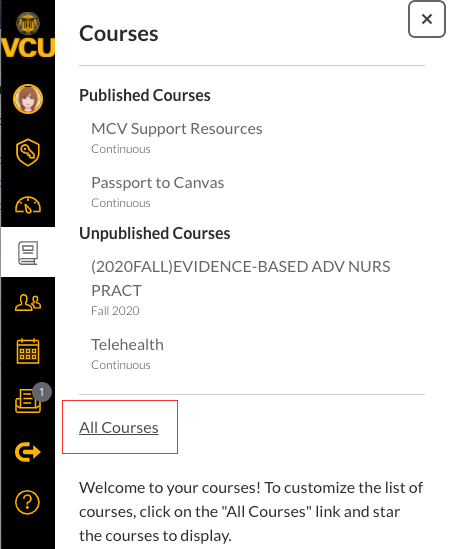Edit Assignment Dates in Canvas
Editing due dates is a task that must be done each semester. There are ways to make this task easier using Canvas. View all assignment dates Go to your assignments page in Canvas. Click the three dots (snowman menu) next to +Assignment and choose Edit assignment dates All of the assignments in the course will […]
Canvas Gradebook: How to hide grades from students
The Canvas Gradebook has many cool features that can be used to enhance the online learning experience for yourself and your students. One of these features involves the ability to hide grades from students until you are ready to release grades. So, why would this type of functionality be needed? It is perfect for situations […]
Training for Canvas
There are a number of different training options for making the switch to the Canvas Learning Management System. Training Services Portal One option is the Canvas Training Services Portal. This is an additional service that was provide for by VCU that allows you to access multiple webinars on a daily basis on all things related […]
How do I organize my Canvas Dashboard?
When you have an account with more than one Canvas course, you can customize your Dashboard so that specific courses display. You can always see all of your courses by clicking the courses icon and all courses. Using favorites is highly recommended so that you can make sure that you are posting content in the […]
How to Host Zoom Meetings in Canvas
Just like the tool that allows you to host Zoom meetings in Blackboard, Technology Services has implemented the same tool in Canvas.