Post a Video Quiz Score to the Canvas Gradebook
Do you want to see if your students have watched a video? You can post the results of a Kaltura Video Quiz to your Canvas gradebook. Here’s how:
- Create a video quiz in Kaltura. [Add New > Video Quiz. You will use one of the videos that already exists within your My Media]
- To pass a student grade on the quiz to the Canvas gradebook, go to the Assignments tab in your Canvas course.
- When you add an assignment, choose External Tool as the submission type and press the Find button.
- Choose Kaltura Video Quiz and any Kaltura video quizzes you have created will appear in the window.
- Press the Embed button and Select.
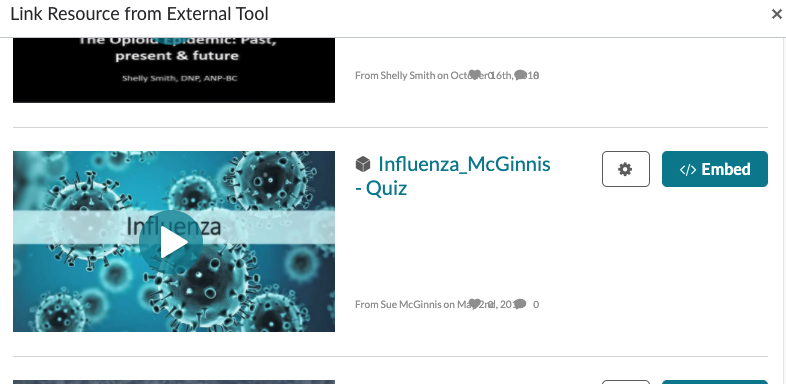
See these two Kaltura Knowledge Center articles for more information:
View this video on influenza to see a Kaltura video quiz in action.
Categories Canvas, Kaltura