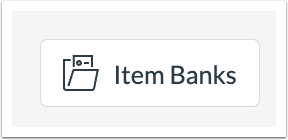Canvas Feature Updates – July 2022
Assignments – Individual Student Due Date Override
In the Assignments page, individual student due date overrides take priority over section and group due dates on assignments. Previously, if a student was given an individual assignment override that was within the date range for a section specific override, Canvas used the most lenient assigned dates to determine the assignment availability and due date for the student. In Student view, the individual student due date takes precedence and displays on assignments.
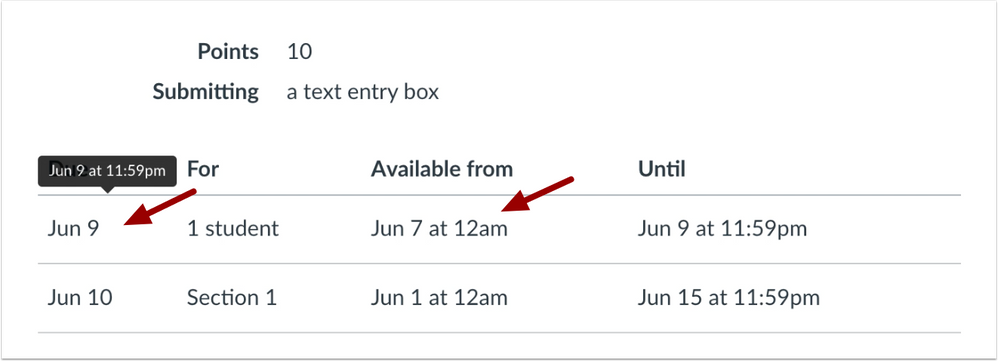
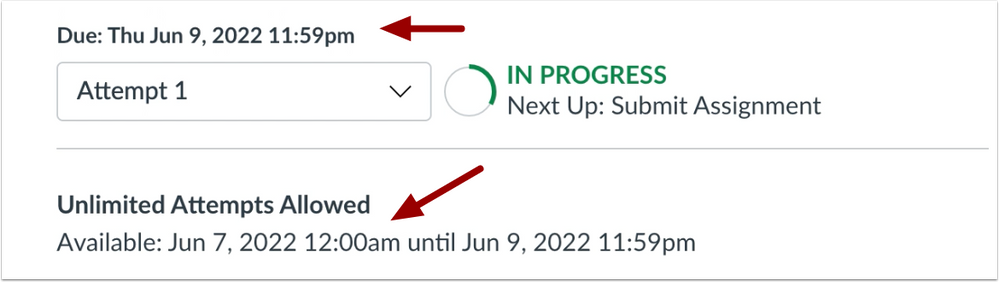
Previously, if a student was given an individual assignment override that was within the date range for a section specific override, Canvas used the most lenient assigned dates to determine the assignment availability and due date for the student.
Gradebook – Filtered View CSV File Download
In the Gradebook, instructors can download CSV files based on a filtered view. In the Gradebook, click Actions and select Export Current Gradebook View.
In the Gradebook, click View and select desired filters.
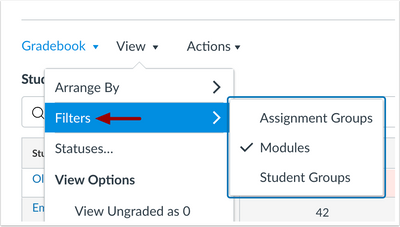
In the Gradebook, click Actions and select Export Current Gradebook View.
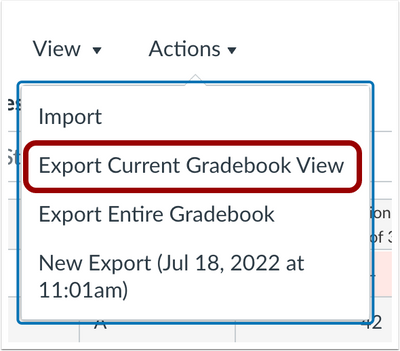
New Quizzes – Item Bank Icon Update
In New Quizzes, the New Quizzes Item Bank has been changed from a piggy bank to a file folder. This update changes the New Quizzes Item Bank icon to be more globally inclusive.