Canvas Tip: Creating an Accessibility Compliant Course
The Accessibility Checker is a powerful tool within Canvas’ Rich Content Editor. It allows you to run a quick accessibility test on content you have created within the Editor, including tables, text, images, and hyperlinks.
Anywhere the Rich Content Editor is found, whether you are creating a Canvas content page, an Assignment prompt, a Discussion prompt, etc., the Accessibility Checker will appear in the toolbar in the bottom right-hand corner.
Using this tool, you will be able to catch common errors that make Web content difficult to access for users with disabilities, and you can easily correct those errors before you save and publish your content. Once you have entered content into the Rich Content Editor, just click the Accessibility Checker icon to receive instant feedback.
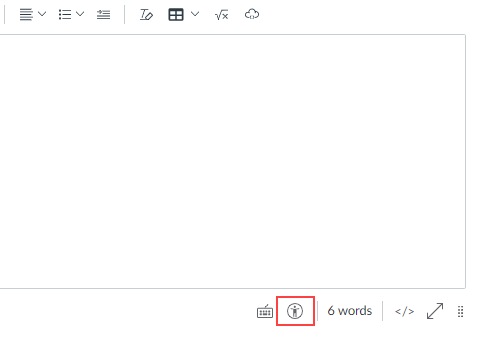
Inaccessible Text
Text that is too small, too light, or of a color that does not contrast well with its background may be difficult to read for users with visual impairments. The Accessibility Checker can detect these problems and give you a chance to correct them.
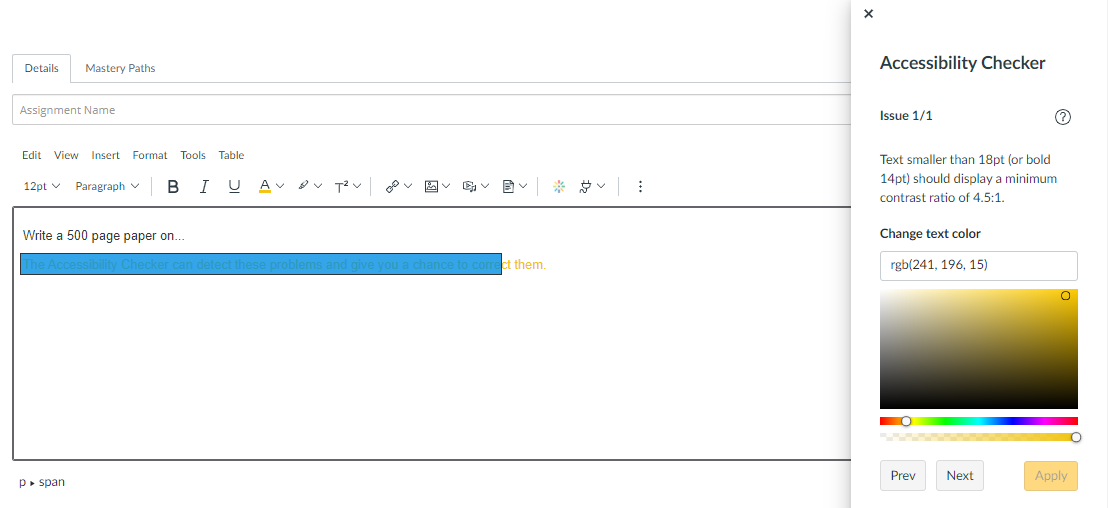
Inaccessible Tables
To be accessible for users with screen-readers, all tables should have a caption that describes their contents, and a row or column that is designated as the table header for the screen-reader to identify. If you create a table using the Table tool in the Rich Content Editor that lacks these attributes and then click the Accessibility Checker icon, it will warn you.
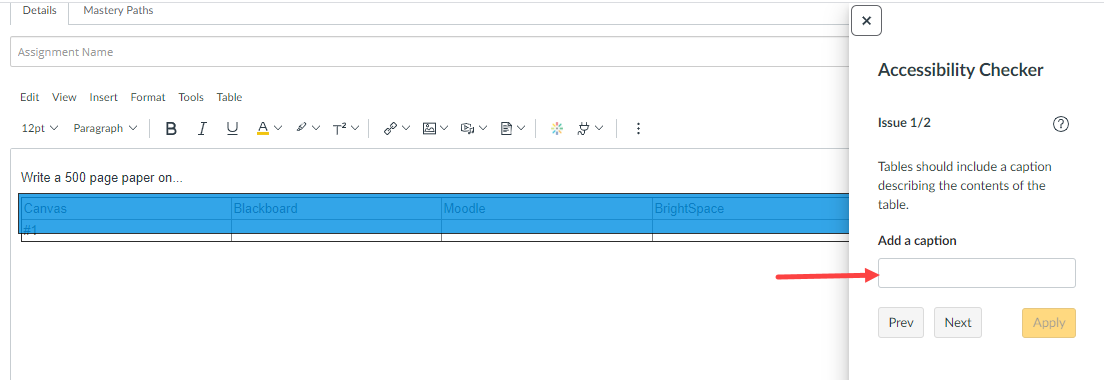
Inaccessible Images
Images uploaded using the Rich Content Editor should have alternative text (alt text) describing their content for use by screen readers, unless they are specifically designated as decorative. The Accessibility Checker will flag pictures that lack alt text, but in fact Canvas’ image uploader is designed to prevent you from uploading pictures that lack alt text in the first place, even without the use of the Checker.
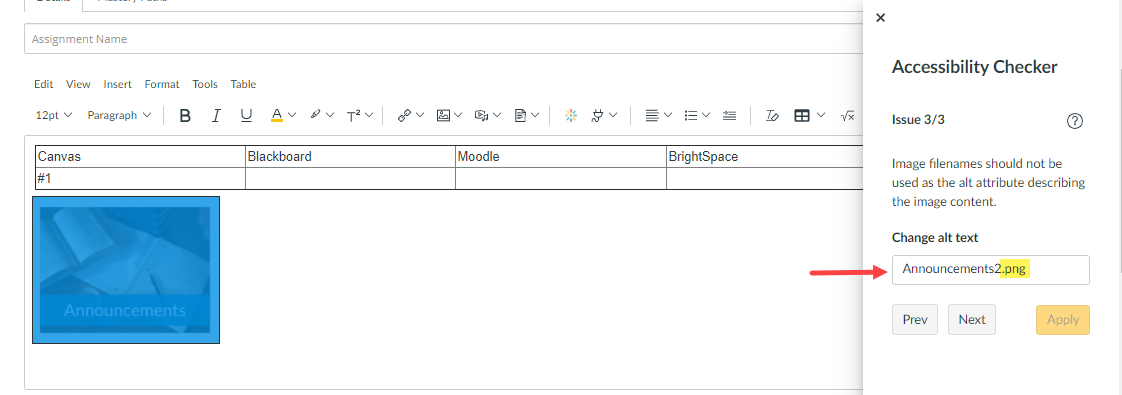
Additional Resources
See the Accessibility Check in the Rich Content Editor page for more details.
To learn more about accessibility in general and accommodations for people with disabilities at VCU, please visit:
- Partnership for People with Disabilities
- VCU Accessibility Resources
- Student Accessibility and Educational Opportunity
- Training and Technical Assistance Center
- Equity and Access – ADA Services