Canvas Feature Updates March 2023
Rich Content Editor -RCE Supports Pasting and the Drag and Drop of Content
Production Environment Availability – 3/1/2023
The Rich Content Editor (RCE) supports pasting and the drag and drop of content. Students can copy and paste an image from a browser or photo viewing app in the RCE. Also, users can copy an image, audio, or video file from a file system directory viewer, such as the macOS Finder or Windows File Explorer and paste it in the RCE. Additionally, students can drag a file from the local filesystem and drop it in the RCE. If a course or group requires usage rights, when pasting a file in the RCE, the File Upload modal displays to select usage rights before uploading and displaying in the RCE. When dragging and dropping an image from the web, an HTML IMG tag referencing the file at its location on the web is inserted into the RCE. This may or may not display the image for other users depending on the public visibility of the source image.
Note: Due to the security features in browsers, using the Edit menu Paste link in the RCE continues to display a pop-up alert. Pasting content requires the Command+V, Control+V or Paste from the browser’s context menu.
Reports – Last Run Report Translations
Production Environment Availability – 3/15/2023
When launching a report, the completed report text is translated into the user’s local language. Previously, all report text was in US English. This update allows users to view reports in their native language and improves user interface translations.
In Reports, the last run report is available in the language of the user who last ran the report.
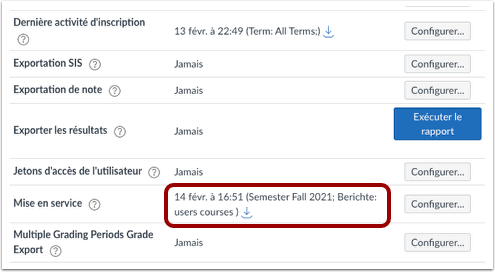
Note: The report text can vary based on different users’ local languages. The report text displays in the language of the user who last ran that report.
Notifications – File Summary Descriptions
Production Environment Availability – 3/29/2023
When File notifications are enabled and multiple files are added to a course, the file titles are included in the notification summary. This change allows users to identify which files have been added to the course.
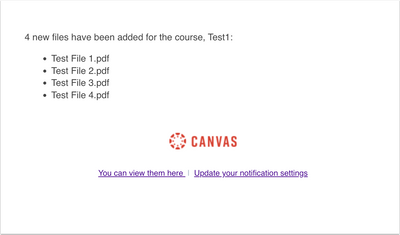
When a file notification is received, users view the number and titles of files that have been uploaded to a course. The notification summary detail is limited to 20 file titles.
Gradebook – Sort by First Name
Production Environment Availability – 3/29/2023
When the Split Student Names Gradebook Setting is enabled, instructors can sort students by first name.
In the Gradebook, hover over the Student Name column header and select the Options icon [1]. To sort students, select the Sort by link [2].
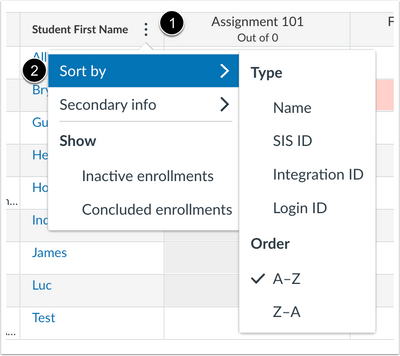
New Quizzes – Outcomes Analysis Report Export
The Outcome Analysis Report in New Quizzes can be exported as a CSV. This change allows instructors to download a CSV of the Outcome Analysis Report.
To download a CSV of the Outcomes Analysis report, click the Export CSV button.
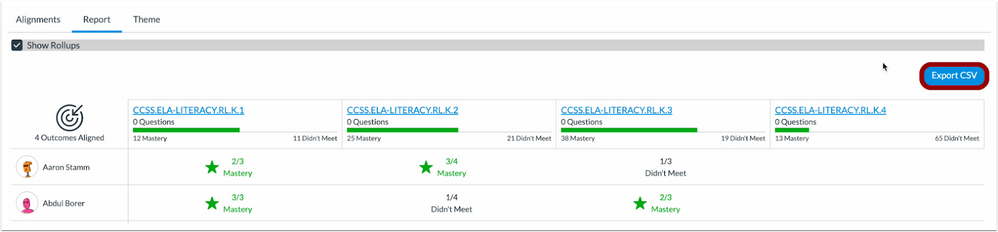
Open the CSV file to view content.
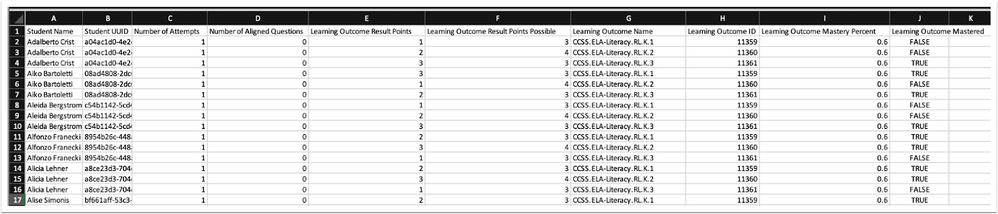
Account – Admin Analytics
Enabled for VCU Account Admins – 4/4/2023
Admin Analytics is a new feature preview available in Canvas. Admins can view, filter, and download data about Canvas usage, course success, and student engagement in three new dashboards: Overview, Course, and Student.
Users who opt in to the feature and join the Admin Analytics Resource Hub can learn more about the Admin Analytics and collaborate with Community Members who are exploring the capabilities of the newly released feature.
Additional updates about this feature will be available in the Resource Hub, as enhancements may be released outside the Canvas Deploy Notes cadence. When this feature option is available for general use, the feature option will be announced in the Canvas Release Notes.
For additional information, see the Preview Feature Overview: Admin Analytics
In the Root account, click the Analytics (New) link.
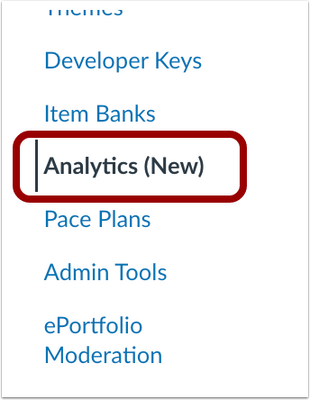
The Overview dashboard displays data about Canvas adoption.
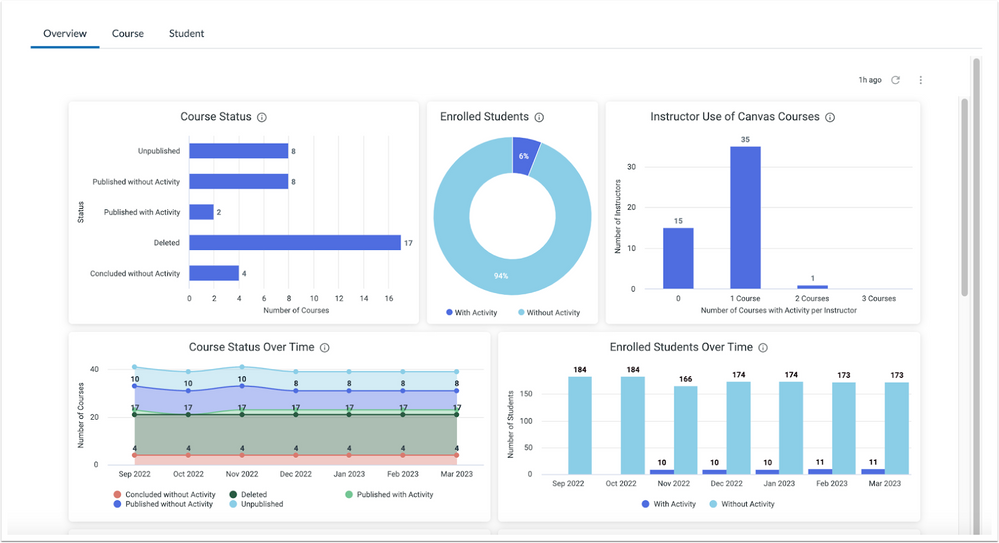
The Course dashboard displays data about Canvas course success.

The Student dashboard displays data about Canvas student engagement.
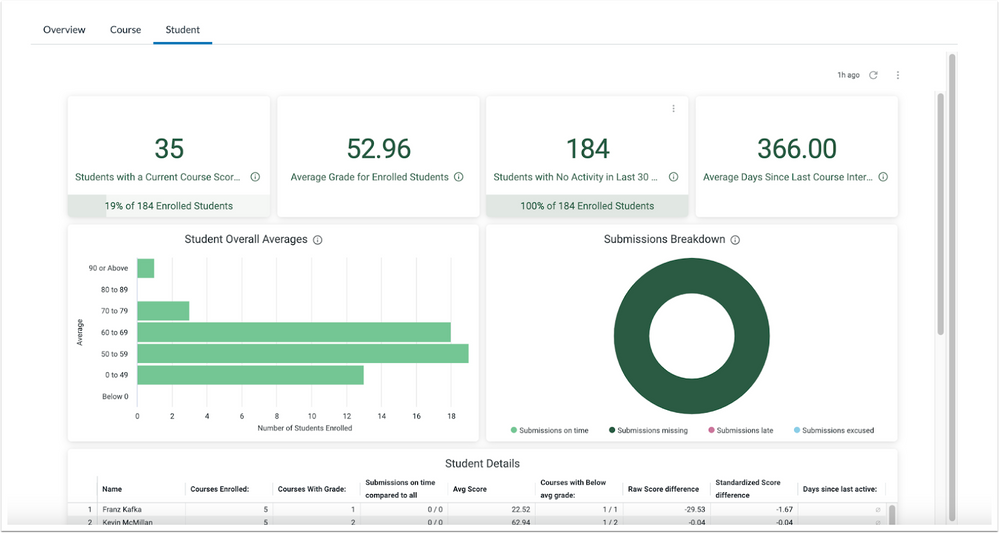
For additional information, see the Preview Feature Overview: Admin Analytics
Categories Uncategorized