Canvas Feature Update – June 2022
Gradebook – Message Observers of Students Who
Production Environment Availability – 6/18/2022
Instructors can include observers when sending messages from the Message Students Who link in Gradebook. This update allows instructors to collaborate with observers through targeted communication.
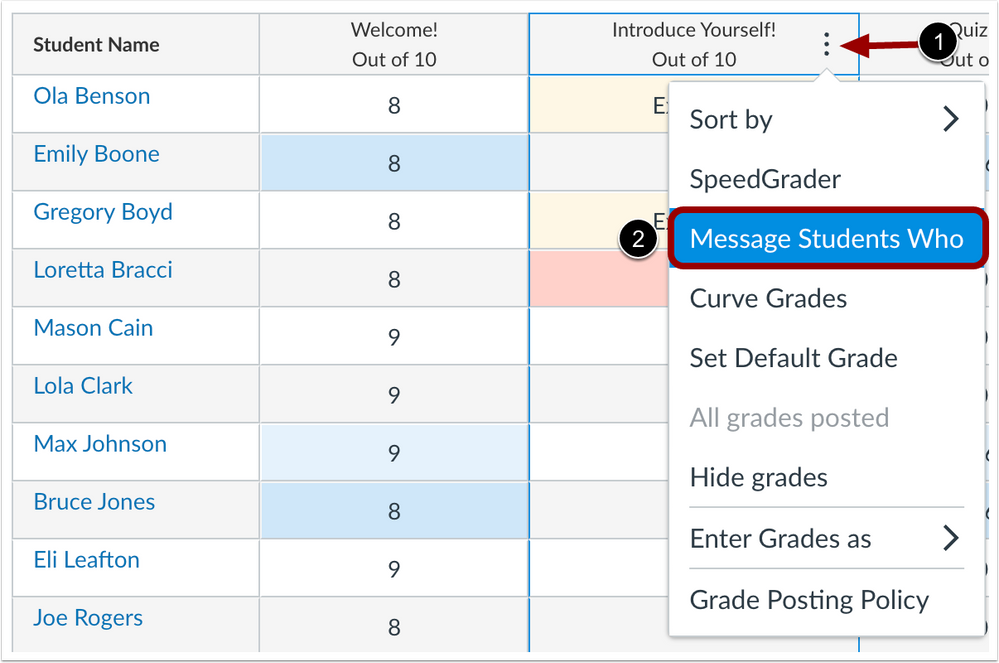
In the Gradebook, find the assignment and click the Options icon [1]. Then click the Message Students Who link [2].
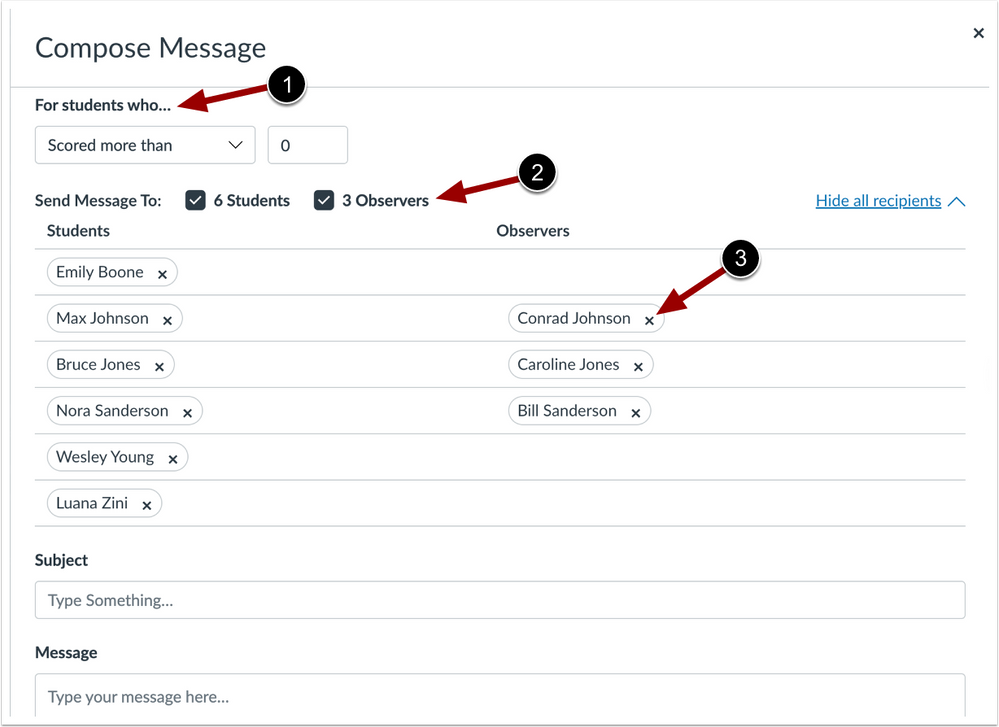
By default, Canvas will show names from the Haven’t submitted yet category.
In the For students who.. drop-down menu [1], select the category of students you want to message. Based on real-time data, Canvas will show the names of the observers who fall in the category you selected [2]. You can also remove observers from the message by clicking the Remove icon [3].
Categories Uncategorized