Canvas Feature Update – January 2022
Course – Course Navigation Menu State
Production Environment Availability: 1/15/2022
The expanded or collapsed state of the Course Navigation Menu persists throughout all Canvas courses.
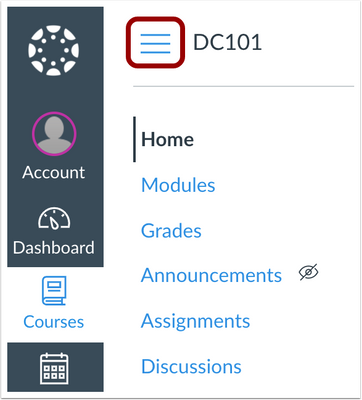
This change offers consistency with the behavior of the Global Navigation Menu and allows a user to set the state of the Course Navigation Menu.
Note: The Gradebook page hides the Course Navigation Menu by default, which will always be collapsed regardless of the user’s preference.
Watch the screencast: Course Navigation Menu State
Gradebook- Missing Status Removal
Production Environment Availability: 1/15/2022
When a grade is entered manually for a missing submission, the missing status is removed. When an assignment indicates a student’s submission as missing, and a grade is entered manually in the Gradebook, the Missing status is removed. In the Gradebook, the Missing status is indicated as a color. The Grade Detail Tray displays both the status and the color.
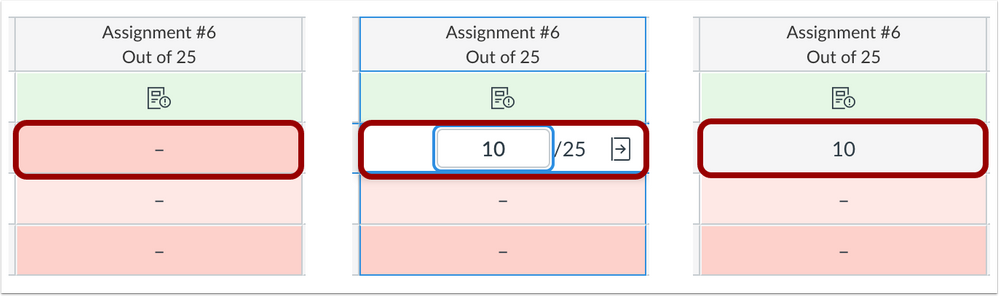
Once a manual grade has been entered, the Missing label is removed. Removing the entered grade does not replace the Missing label. Labels that need to be reapplied must be done manually.
The Missing label is also removed if the assignment is part of an assignment with a Late Policy, and a manual grade is entered for the assignment submission.
Note: This behavior also applies in SpeedGrader.
Watch the screencast: Grading Missing Status Removal
Modules – Modules Link State
Production Environment Availability: 1/15/2022
When External URL and External Tool (LTI) links are added to a module, the state of the Load in New Tab checkbox is retained for all additional link entries. This change assists content creators in retaining their preferred action for managing links within modules.
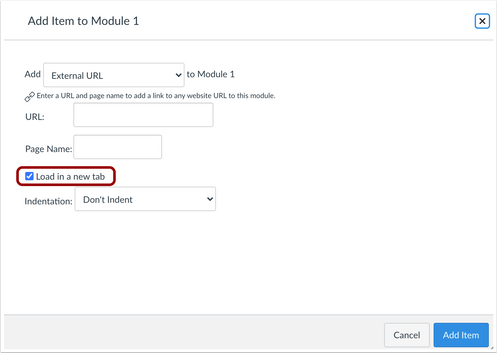
When an External URL or an External Tool (LTI) links are added to a module, the Load in New Tab checkbox is not selected by default. However, if the checkbox is selected, the checkbox will remain selected for all additional links added to a module.
Note: The checkbox will always retain the state of the last added link. If the checkbox is deselected when a link is added to a module, the checkbox will return to its default state.
Watch the screencast: Modules Link State
Rich Content Editor – Accessibility Checker Indicator Feature Enforcement
Production Environment Availability: 1/15/2022
When accessibility issues are detected within the Rich Content Editor, the Editor displays an indicator over the Accessibility Checker icon. This functionality was previously managed by the Accessibility Checker Indicator feature option, which has been enforced for all Canvas institutions.
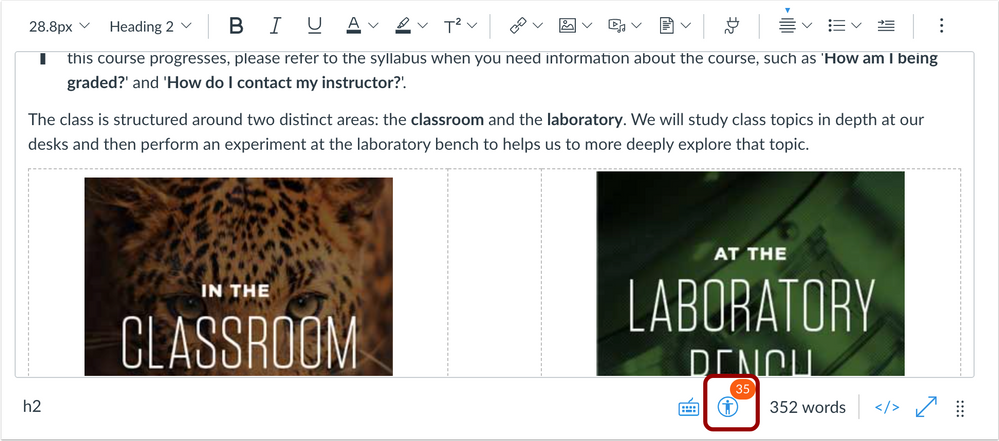
When accessibility issues are detected within the Rich Content Editor, the Editor display an indicator over the Accessibility Checker icon.
Watch the screencast: Accessibility Checker Feature Enforcement
SpeedGrader – Unposted Comment Warning
Production Environment Availability: 1/15/2022
Graders are notified about unposted comments. This change notifies graders if a comment has been created but not posted.
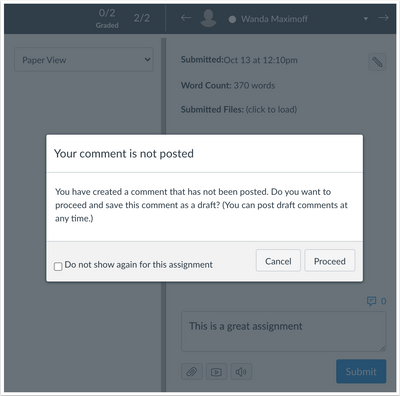
When a grader creates a text, media, or audio comment and tries to advance to the next student or a previous student for the assignment, the grader is notified that the comment has been created but not posted. Selecting the Proceed button indicates the comment should be saved as a draft for the submission being viewed.
Note: Users can choose to not be notified for comments that have not been posted by selecting the checkbox at the bottom of the window. The option to not show the warning applies on a per-assignment basis. Viewing another assignment and navigating between students before posting a comment also displays the warning. The option is also stored on a per-browser basis, so viewing an assignment in a different browser will also display the warning.
Watch the screencast: SpeedGrader Unposted Comment Warning
Settings – Feature Preview Terminology Adjustment
Production Environment Availability: 1/15/2022
The Account and Course Settings Feature Preview tabs have been restored to Feature Options. The term Feature Preview has been repurposed as a label only and references to a feature that is in active development. This change adjusts the strategy behind Feature Options and Feature Preview terminology.
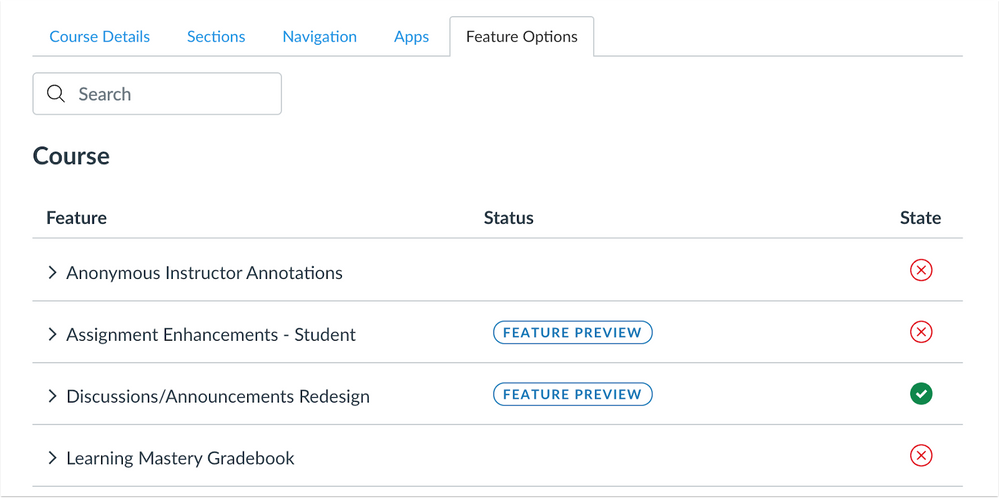
The Feature Options tab displays the list of all feature options available in Canvas. Although feature options are designed to be enforced at a later date, not all existing feature options will be enforced. In future Canvas deploys, all feature option descriptions will be updated to designate whether the feature option is eventually intended to be enabled for all institutions.
Feature options may include a feature preview label, which indicates a feature option in active development. Feature previews represent functionality being built directly through user feedback, and their releases are scheduled outside the regular Canvas release process. Feature Preview release availability is posted in the Canvas Releases & Deploys Related Releases section. Feature previews include a user group for feature participation. Users should subscribe to the user group to receive feature updates.
New Quizzes – Matching Quizzes Partial Credit
Production Environment Availability: 1/15/2022
Matching questions include the option to select partial credit, similar to the Multiple Answer questions. Partial credit is the default option for this question type. This change allows instructors to award partial points for partially correct matching questions through auto grading.
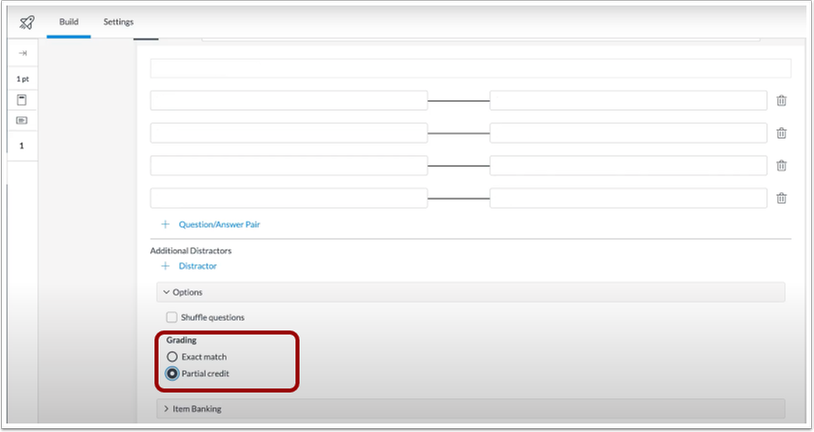
When a Matching Question is created, the Matching Questions question type includes the Grading section, which allows the question to require exact matches to receive full points or allow for partial credit. Previously, matching questions awarded all points or not points, even though a student was asked to assess multiple items within the same question.
Note: Newly created matching questions default to the partial credit option.
Watch the screencast: New Quizzes Matching Questions Partial Credit
Categories Uncategorized