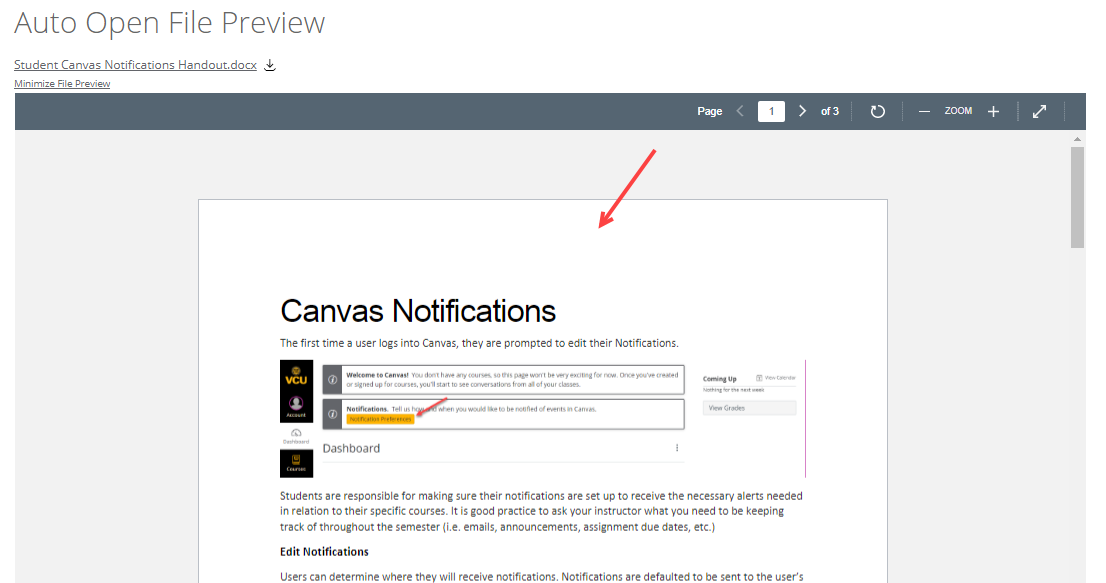Canvas Tip: Auto Open a File Preview
In a Canvas text box using the Rich Content Editor (RCE), any link to a file located in the site’s Files tool can be automatically opened and displayed to users. This is frequently done in the Syllabus and Assignment tools, but will work in any tool that contains a Canvas text box (Syllabus, Announcements, Assignments, Discussions, Quizzes, Pages.)
For more instructions on how to do this, visit the Auto Open a File Preview page.