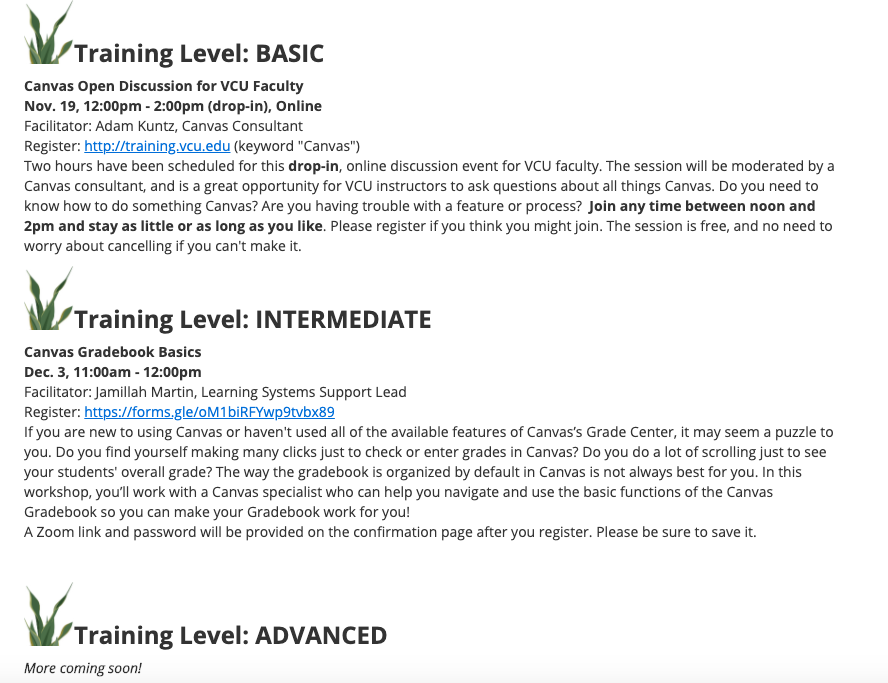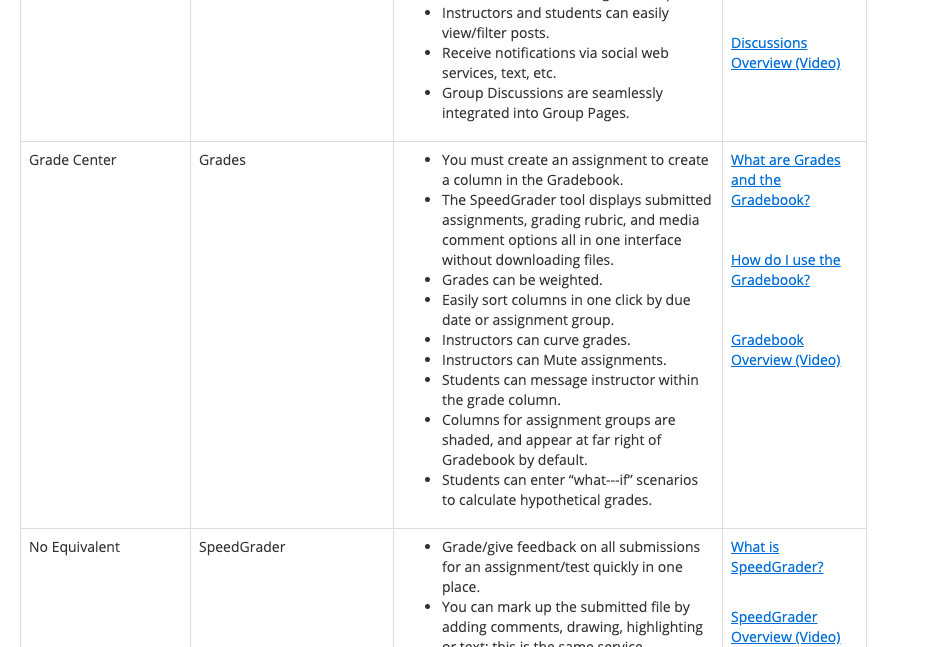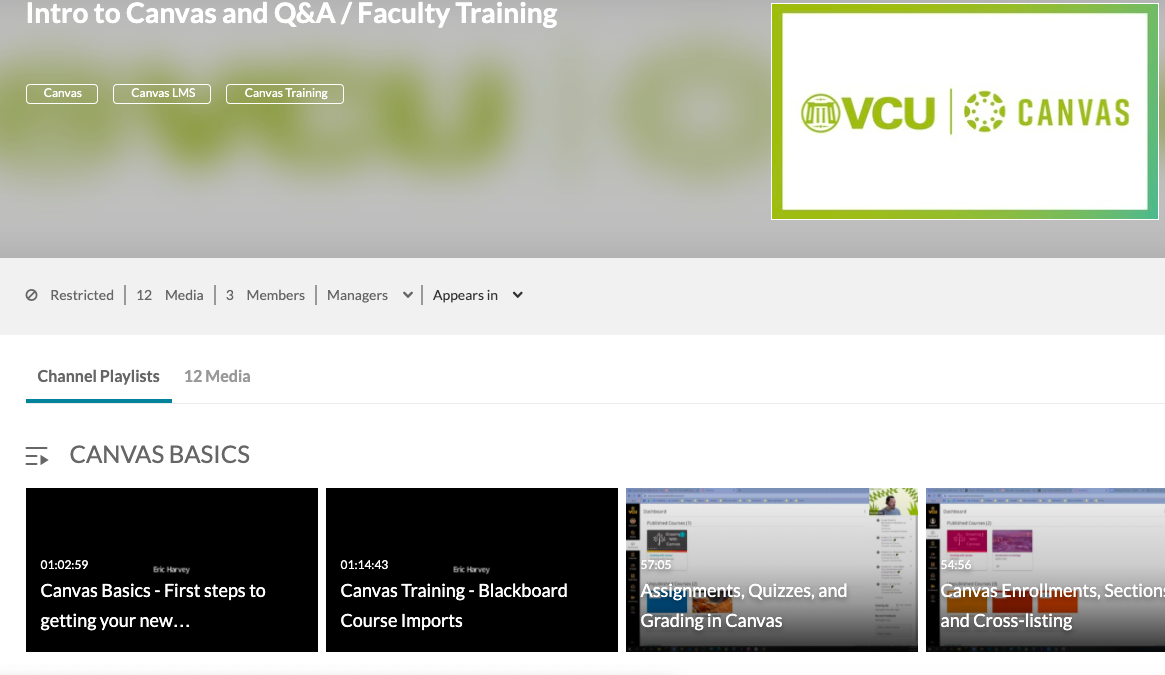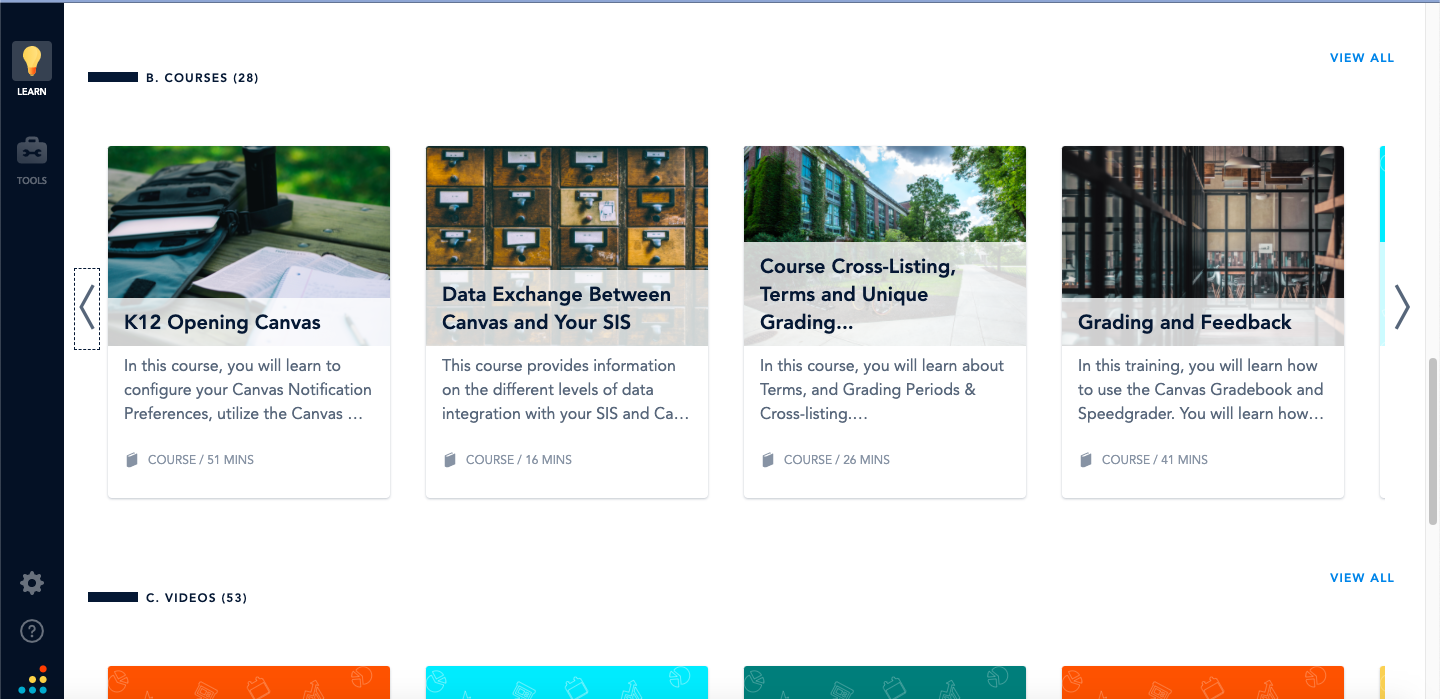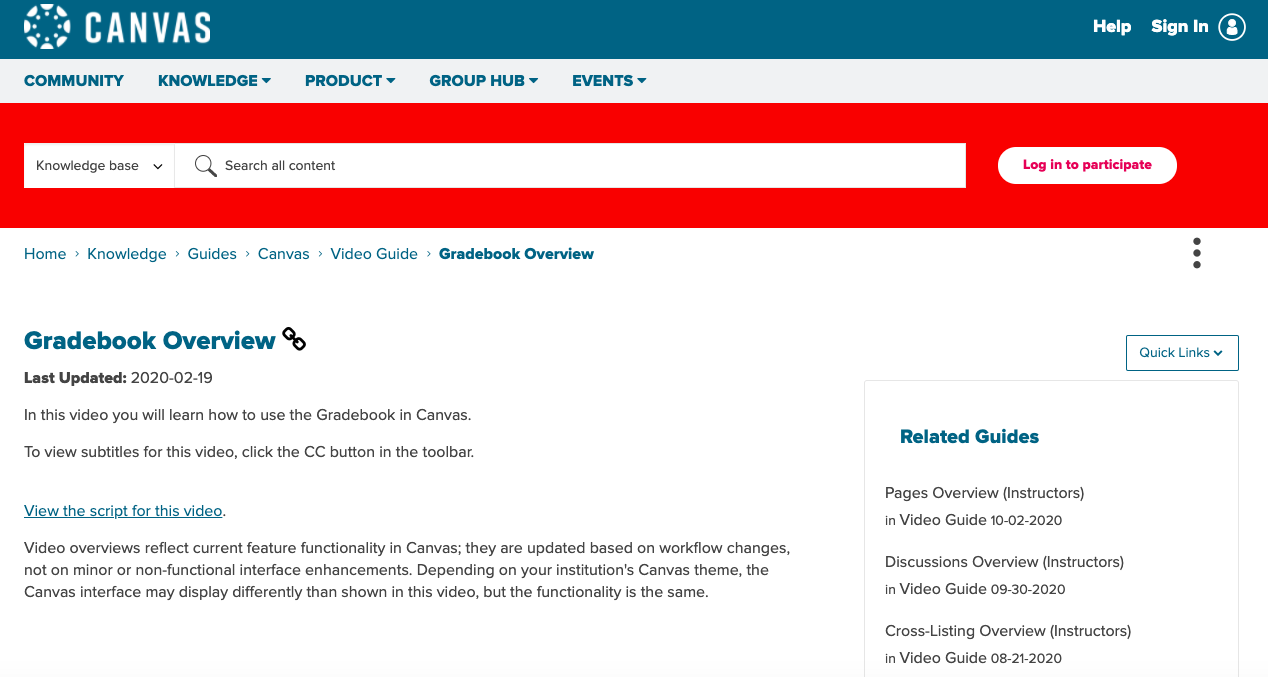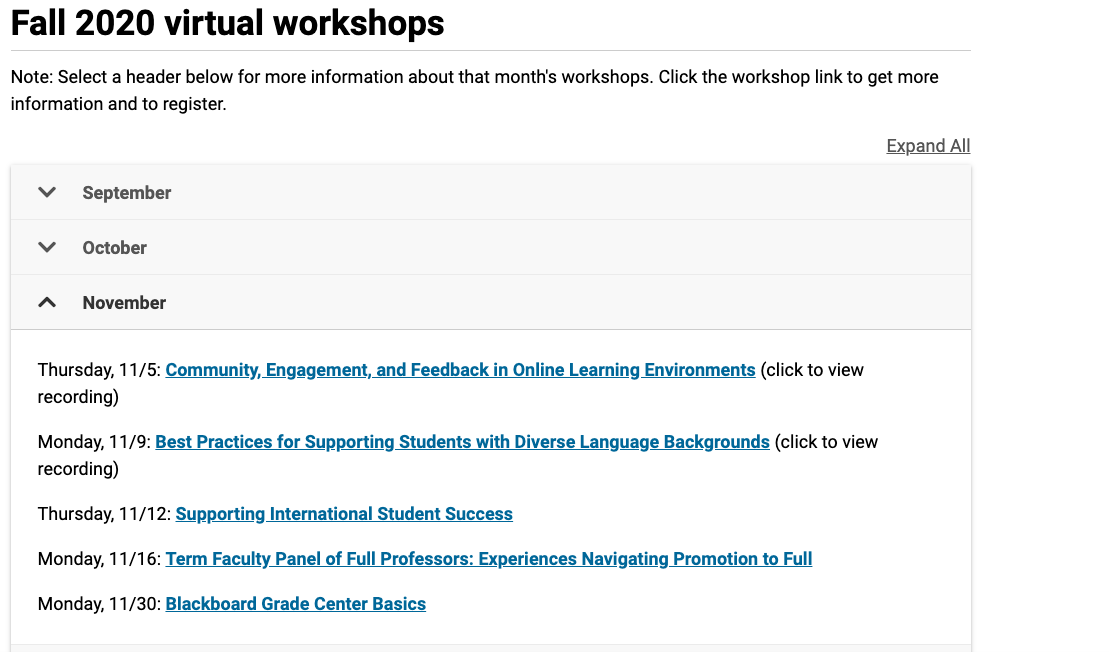Gradebook Training for Blackboard and Canvas
Greetings VCU Faculty!
Need some refresher training on the Blackboard grade center before the end of the Fall term?
… Or perhaps you want to begin focusing on what the Canvas gradebook can do for you before the all-important transition following the Spring 2021 semester?
There are many resources posted for training on the Canvas gradebook — but where can you start the learning process?
We’ve compiled a list of available resources for faculty, so you can get started with some gradebook training ASAP!
Canvas Gradebook Basics – A live training offered by Learning Systems and the CTLE at 11:00AM on December 3rd. You can register by going to the Learning Systems Canvas page and clicking on the Support and Training tab. Scroll down through all the training options and select the registration link under “Canvas Gradebook Basics”
The Blackboard-to-Canvas Equivalencies Chart has an excellent section on the differences between the Blackboard GradeCenter and the Canvas Gradebook. The chart can be accessed in the Canvas – Getting Started section of the Technology Services website. The chart contains several links to vendor-posted resources.
Short Session on Grading in Canvas – The Learning Systems – Canvas Basics video playlist contains recordings of training sessions that we’ve held over the Summer and Fall of 2020, in preparation for our move from Blackboard to Canvas. In there, you’ll find a short session, discussing Canvas Assignments, Quizzes, and Grading!
The Canvas Training Portal – An excellent resource available to all instructors using Canvas at VCU, the Canvas Training Portal can be accessed at the bottom of the global navigation’s help menu. We’ve posted step-by-step instructions here for finding this comprehensive training resource. Once you’ve accessed the portal, scroll down to the “courses” area to find Grading and Feedback. In this training, you will learn how to use the Canvas Gradebook and Speedgrader. You will learn how to give student feedback through Speedgrader and grade assignments through the use of rubrics.
Vendor-hosted Guides and Videos – Instructure (the company who invented Canvas) has excellent Guides. Here are the links to guides and videos, specific to using the gradebook:
What are Grades and the Gradebook?
How do I use the Gradebook?
Gradebook Overview (Video)
Blackboard Grade Center Basics is offered by Learning Systems through the CTLE Virtual Workshops. Go to the workshops main page on the CTLE website and scroll to the bottom. Expand the November listings and select “Blackboard Grade Center Basics” to register!
Reminder: According to the VCU Academic Calendar, grades are due in eServices by noon on December 14th, 2020
Thank you so much and we hope this helps give you some guidance as we move toward the end of the Fall 2020 semester at VCU.
— VCU Learning Systems