Navigating RAMS-IRB to Communicate with IRB Staff and Reviewers
This RAMS Gif Guide is intended for researchers and research teams using the RAMS-IRB system to manage IRB submissions. This guide will walk users through the best ways to communicate with IRB staff and reviewers within RAMS-IRB, during a review.
You can access more RAMS Gif Guides made for researchers by using the researcher gif guide tag on our blog. View all gif guides by using the RAMS Gif Guides tag on our blog.
Communicating With IRB Staff/Reviewers
PIs/study teams are highly encouraged to reach out to IRB staff/reviewers if there are questions about the changes requested in reviewer notes. If you are unsure of anything, it is best to reach out for clarification/assistance, rather than guessing. If you guess wrong, it could result in additional rounds of changes, and a delayed time to approval.
There are two ways to contact IRB staff/reviewers: logging public comments, or emailing the IRB. These are discussed below.
Logging Public Comments
Logging a public comment within RAMS-IRB is helpful for a few reasons. First, it will create a record of your question or the information you provide to reviewers/IRB staff. Second, RAMS-IRB will automatically email the reviewers/IRB staff assigned to the submission, saving you the need to find email addresses.
To log a public comment, click the “Log Public Comment” button under the “My Activities Menu” on the left side of the screen. This will cause a pop-up window to appear, where you will first select the desired recipients of the public comment. Usually, you will select “Assigned Reviewers” and/or “Assigned IRB Coordinator” in question #1. Then, enter the text of your comment. When finished, click “OK.” The comment will now appear in the study’s history, and emails will be automatically sent to those selected in question #1 of the pop-up window.
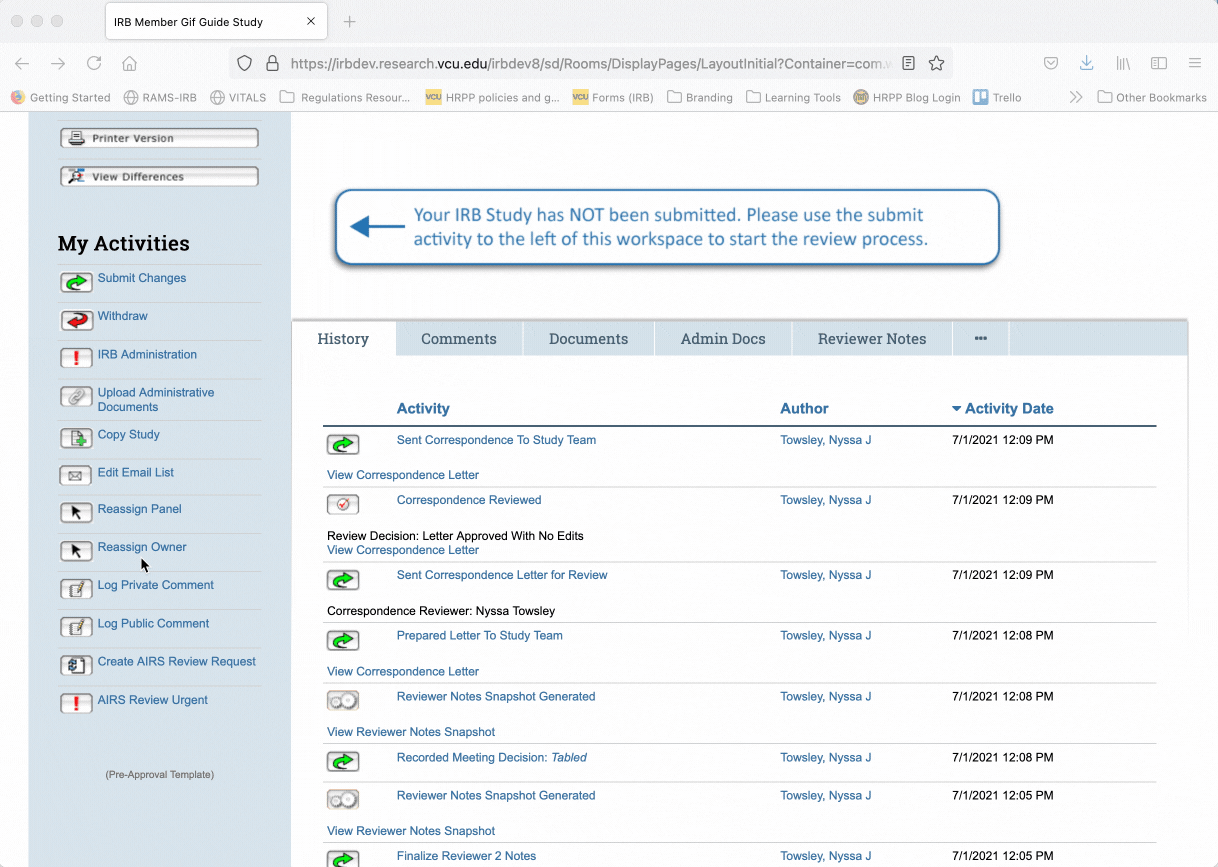
Emailing IRB Staff/Reviewers
The other option you have is to email the IRB staff/reviewers assigned to your study. First, you must determine who these individuals are.
The IRB staff member and reviewers assigned to your study are listed in the main study workspace. The IRB staff member is called the “IRB Coordinator” and is listed in the upper right corner of the information section of the page. The Reviewers are listed in the bottom left of the same area of the page.
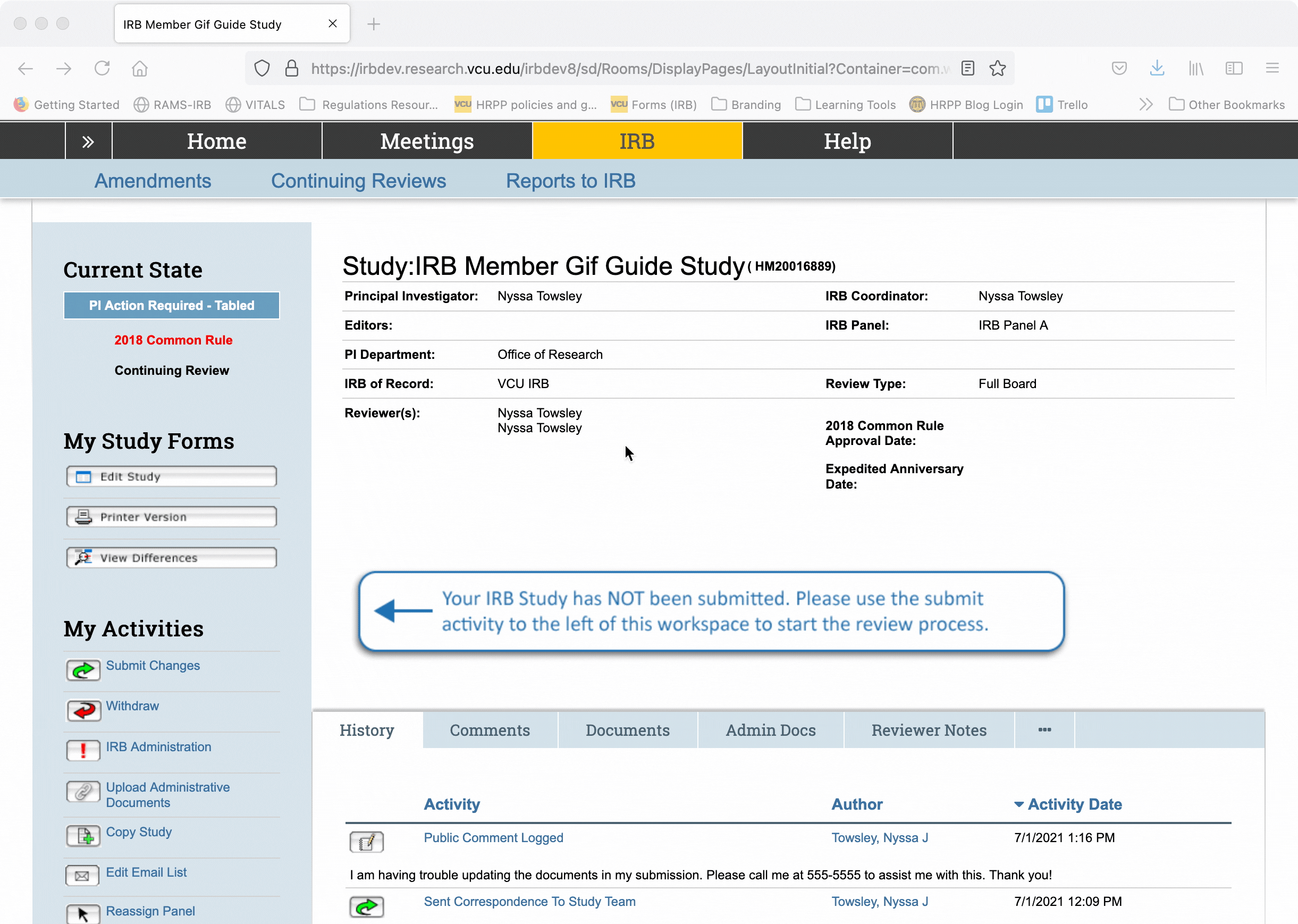
Note: for exempt and expedited studies, the IRB Coordinator and Reviewer will often be the same person.
Once you have identified the IRB staff/reviewers assigned to your study, you may contact them by emailing irbpanela@vcu.edu (include the HM number of your study in the subject line of the email), or by finding their contact information on the HRPP’s Contact Us webpage.
Categories Education and Training