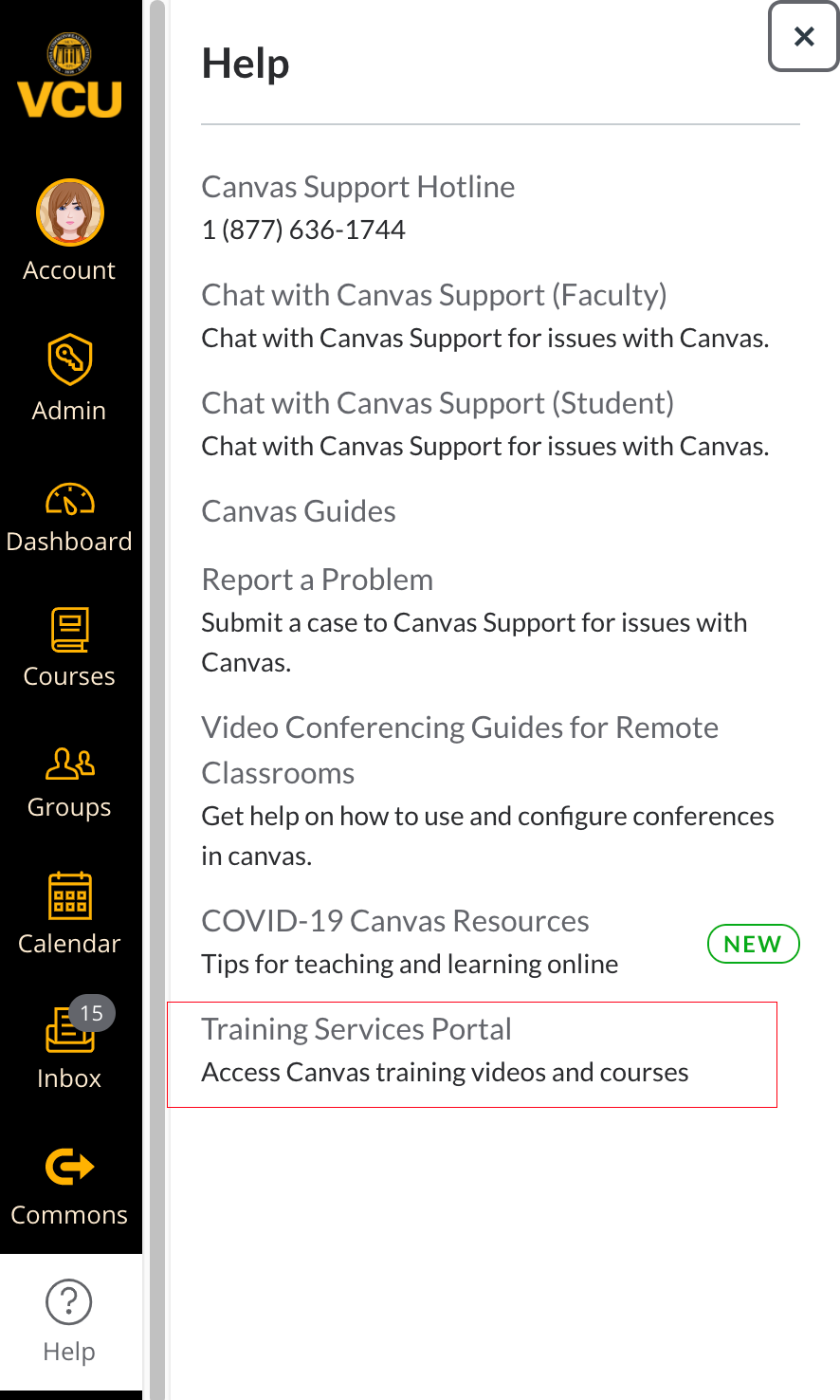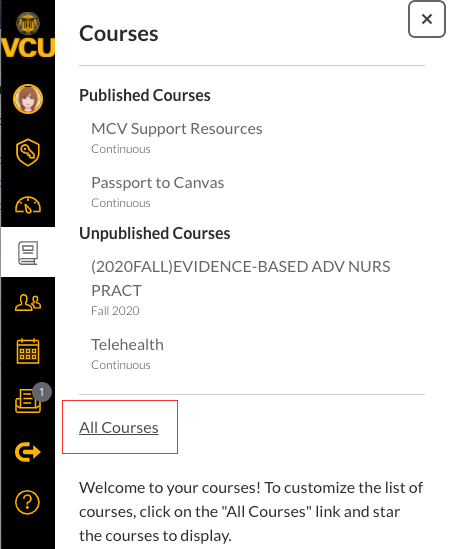Canvas Gradebook: How to use the SpeedGrader
The Canvas Gradebook has some great features for faculty to utilize in grading, and the SpeedGrader is one of those features. When using the SpeedGrader, you have many options for offering detailed grading and feedback to your students. Please watch the video below to learn how to use the Canvas SpeedGrader.
How to make groups in Canvas
Making groups in Canvas is very useful and simpler than you may think. Please watch the video below to learn how to make groups in Canvas.
How to publish courses, modules, and pages in Canvas
Canvas elements must be published before they are viewable by students. There are 3 possibilities for publishing in Canvas. You may publish pages individually or publish modules at a time (when you publish a module, it will publish all pages within that module). On top of publishing all pages/modules in the course, you must also […]
Canvas Gradebook: How to hide grades from students
The Canvas Gradebook has many cool features that can be used to enhance the online learning experience for yourself and your students. One of these features involves the ability to hide grades from students until you are ready to release grades. So, why would this type of functionality be needed? It is perfect for situations […]
Evolve Link from Canvas
It is possible to link directly to Evolve resources from your Canvas course using Evolve link. You need to create an Evolve account, request access to the resource, and create the link. Here are two screenshots that show how the content will appear in your Canvas course: **Please note** you will not be able to […]
Add Kaltura, YouTube, VoiceThread or Echo 360 to Canvas
Adding video is easy to add to Canvas. On any Canvas page, you will click the plug icon in the Rich Content Editor. It looks like this: Click the arrow next to the plug and “View All” to see all of the different options. If you are going to add a Kaltura video, find “Embed […]
Canvas Scheduler Appointment Group
There is a great feature available in Canvas called the scheduler appointment group. The tool allows you to create appointment slots in your Canvas course calendar that will allow your students sign up for a specific time slot to meet with you. You will receive a notification from Canvas when someone chooses a slot. Canvas […]
Training for Canvas
There are a number of different training options for making the switch to the Canvas Learning Management System. Training Services Portal One option is the Canvas Training Services Portal. This is an additional service that was provide for by VCU that allows you to access multiple webinars on a daily basis on all things related […]
How do I organize my Canvas Dashboard?
When you have an account with more than one Canvas course, you can customize your Dashboard so that specific courses display. You can always see all of your courses by clicking the courses icon and all courses. Using favorites is highly recommended so that you can make sure that you are posting content in the […]
How to Host Zoom Meetings in Canvas
Just like the tool that allows you to host Zoom meetings in Blackboard, Technology Services has implemented the same tool in Canvas.