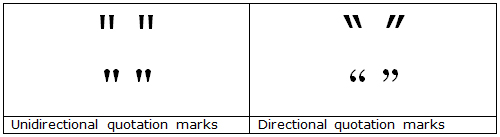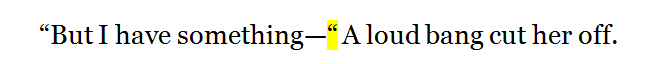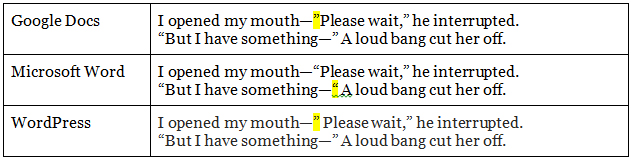Em Dashes Break “Smart Quotation” Algorithms
Observation
Quotation replacement algorithms routinely swap unidirectional quotation marks with directional quotation marks. (Examples below show unidirectional vs directional quotation marks in Verdana and Georgia typefaces.)
The majority of these algorithms do not, however, properly handle adjacent em dashes, en dashes, and hyphens, resulting in substitution of directional quotation marks that point in the wrong direction.
Documentation
The examples below use em dashes to illustrate the problem. The following behavior is observed in Microsoft Word 2013, Windows, when the “smart quotes” function is switched on.
It seems that an em dash, en dash, or a hyphen preceding a quote are the instances in which a visible character (as opposed to a space or line break) will cause Microsoft Word to convert to a opening quotation mark; all other characters will produce a closing quotation.
Google Docs and WordPress share a variant of the problem, distinct from the behavior in Microsoft Word. (Most contributor manuscripts come to us in MS Word.)
Implemented practice
Blackbird’s copyeditors will be trained to watch for these problems in manuscripts.
Our internal character conversion mechanism has been updated to alert the pagebuilders to any instance of adjacent dashes and hyphens for an additional proofing.
Modifying a smart quote algorithm to be contextual for this extremely specific case seems to be a daunting task. Any potential developer may consider using regex to check for the direction of the previous quotation mark solely.
Discovery, research, & TEXT by Joe Woods
Image Captures & Editing by M.A. Keller
Categories Copyediting, Punctuation, Typography